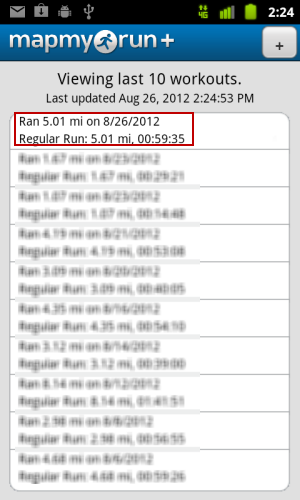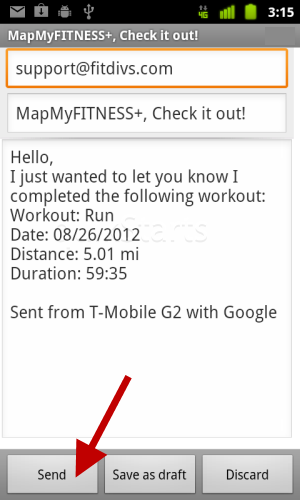This guide is part of the FitDivs series
1. Email a workout from a MapMyFitness app to FitDivs
2. Tweet a workout from a MapMyFitness app to FitDivs
2. Tweet a workout from a MapMyFitness app to FitDivs
Make: FitDivs
Model / Product: Map My Fitness App
Version: Android
Objective / Info: Learn how to email a past workout recorded in the MapMyFitness app to FitDivs. Requirements: A configured email address on your phone.
Model / Product: Map My Fitness App
Version: Android
Objective / Info: Learn how to email a past workout recorded in the MapMyFitness app to FitDivs. Requirements: A configured email address on your phone.
4
Tap the "Challenge" icon. Note :
You may see a "Complete action using" option, in which case you should select an email client to send from.
5
In the "To:" email field, type support@fitivs.com and then tap the "send" button to send the email. The data in the box should be emailed to fitdivs. Note :
If you have more than one email client, you may be asked to select one.
6
This task should be complete. Review the steps if you had any issues and try again. Submit questions or request for more guides in the questions section below.comments powered by Disqus