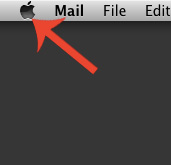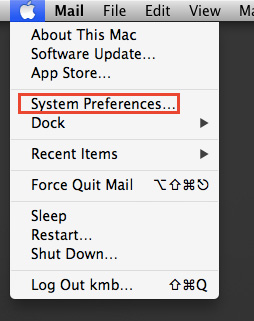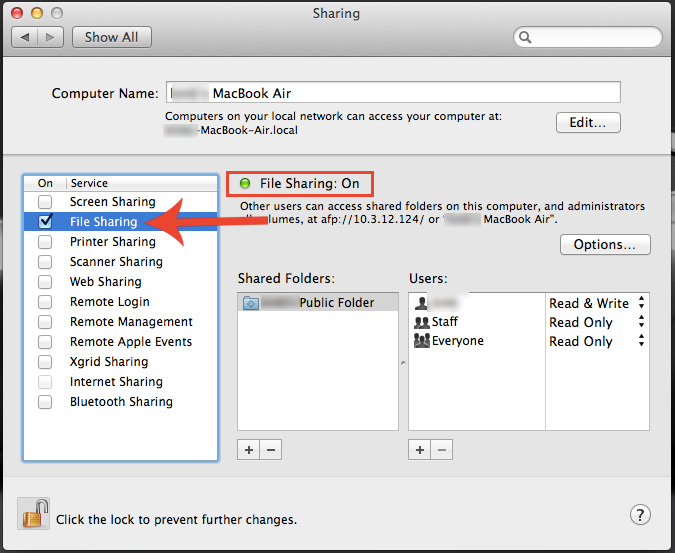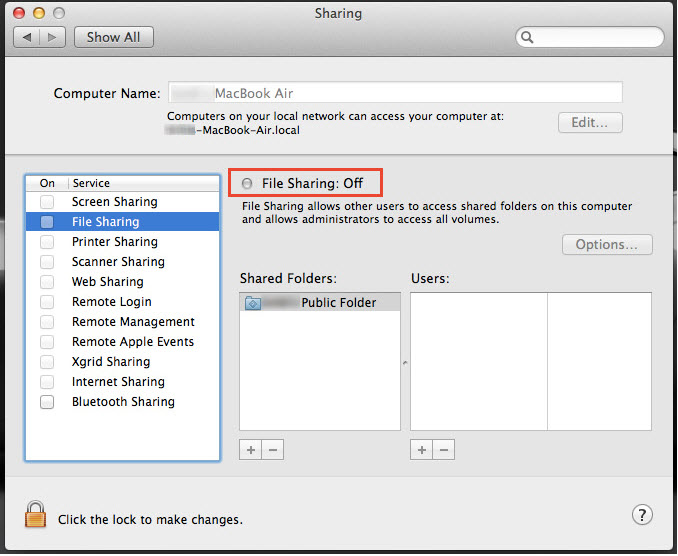There are no other guides for this topic.. Create one
1. How to disable file sharing on a macbook air
Make: Apple
Model / Product: Macbook Air
Version: OS 10.7.5
Objective / Info: Learn how to disable file sharing on a macbook air. This can be useful if you use public wifi and do not want your files shared.
Model / Product: Macbook Air
Version: OS 10.7.5
Objective / Info: Learn how to disable file sharing on a macbook air. This can be useful if you use public wifi and do not want your files shared.
4
Find the line item labeled "File Sharing" and click it to remove the check from the checkbox.
Note :
If the "file sharing" check box is not selected, then file sharing is already disabled.
comments powered by Disqus