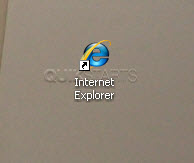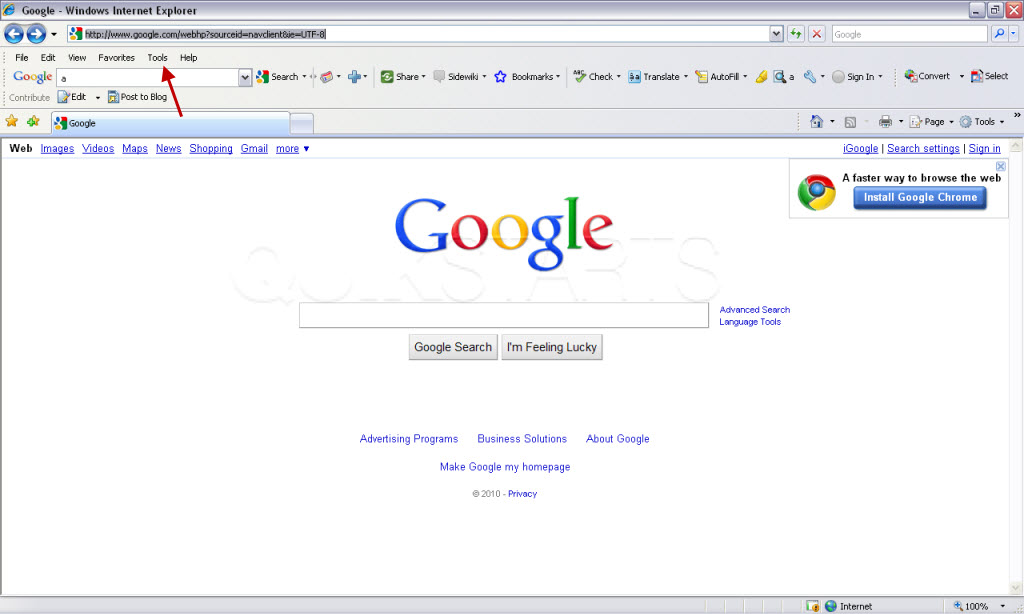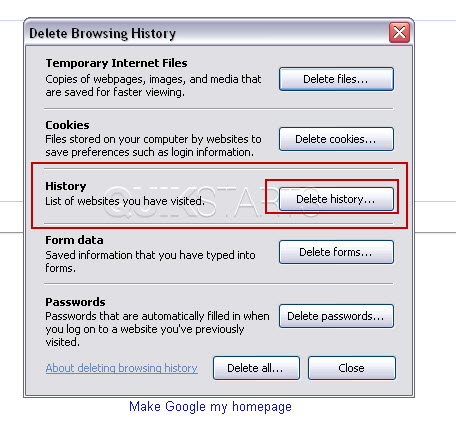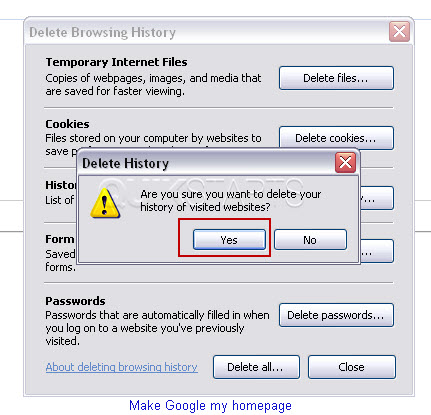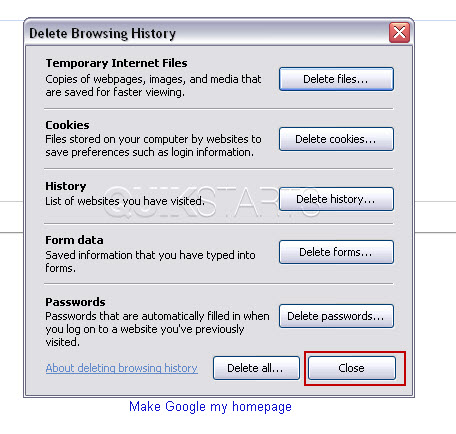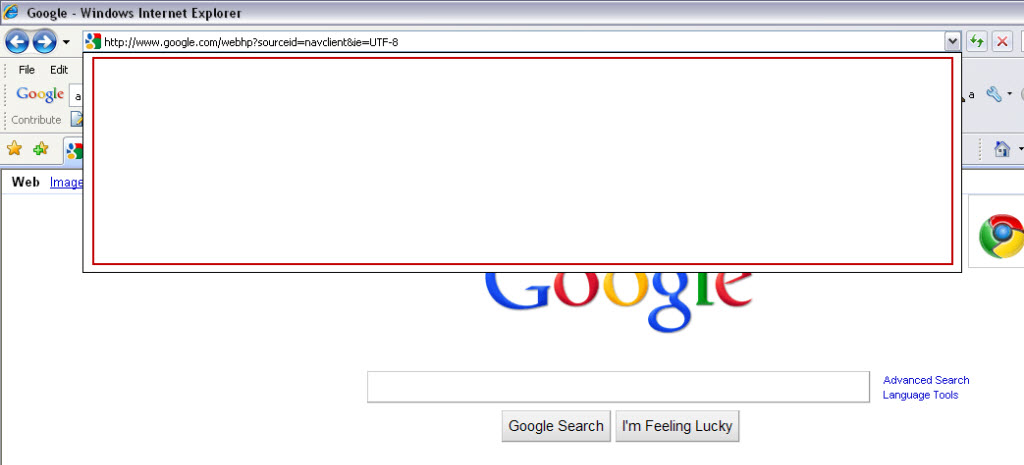This guide is part of the Internet Explorer 7 series
1.
How to clean temporary Internet files
2. How to clear the browser cache in IE 7
3. How to remove search history in Internet Explorer
4. How to tell which version of IE I have
2. How to clear the browser cache in IE 7
3. How to remove search history in Internet Explorer
4. How to tell which version of IE I have
Make: Microsoft
Model / Product: Internet Explorer
Version: 7
Objective / Info: Learn how to delete the search history that is stored in the Internet Explorer 7 web browser. Any toolbars you have installed may have separate search history that this process will not clear.
Model / Product: Internet Explorer
Version: 7
Objective / Info: Learn how to delete the search history that is stored in the Internet Explorer 7 web browser. Any toolbars you have installed may have separate search history that this process will not clear.
comments powered by Disqus