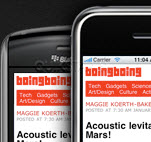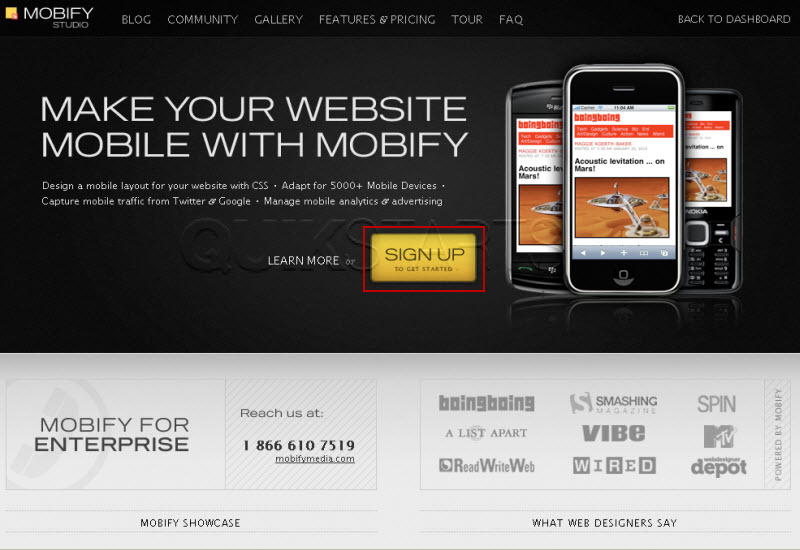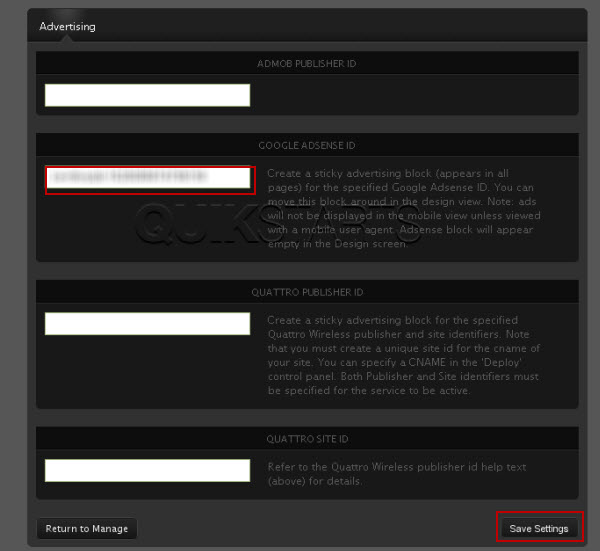This guide is part of the Mobify series
1. Add AdSense to your mobile site using mobify
2. How to create a free Mobify account
3. How to setup a custom domain for Mobify
4. How to setup Mobify for the first time
5. How to use Mobify
2. How to create a free Mobify account
3. How to setup a custom domain for Mobify
4. How to setup Mobify for the first time
5. How to use Mobify
Make: Mobify
Model / Product: Basic
Version: Basic
Objective / Info: This tutorial shows you how to add Adsense to your mobile site using the Mobify service. A Mobify account is required. See quikstarts.com
Model / Product: Basic
Version: Basic
Objective / Info: This tutorial shows you how to add Adsense to your mobile site using the Mobify service. A Mobify account is required. See quikstarts.com
1
Visit www.Mobify.me
4
Type your Google Adsense for mobile ID into the field labeled "" and click the "Save Settings" button.
6
Mobify will create and insert a static block with an AdSense tag into your site. You can move it around on the Design screens. Click the "Design" button. Note :Google will show ads to mobile devices, so when you are testing be sure to test with a mobile phone.
7
This task should now be complete. If not, review and repeat the steps as needed. Submit any questions using the section at the bottom of this page.comments powered by Disqus