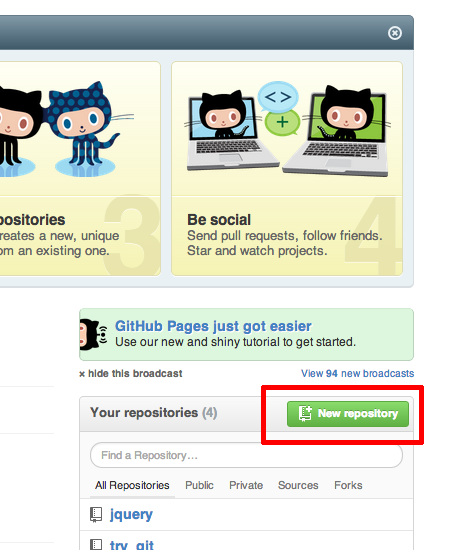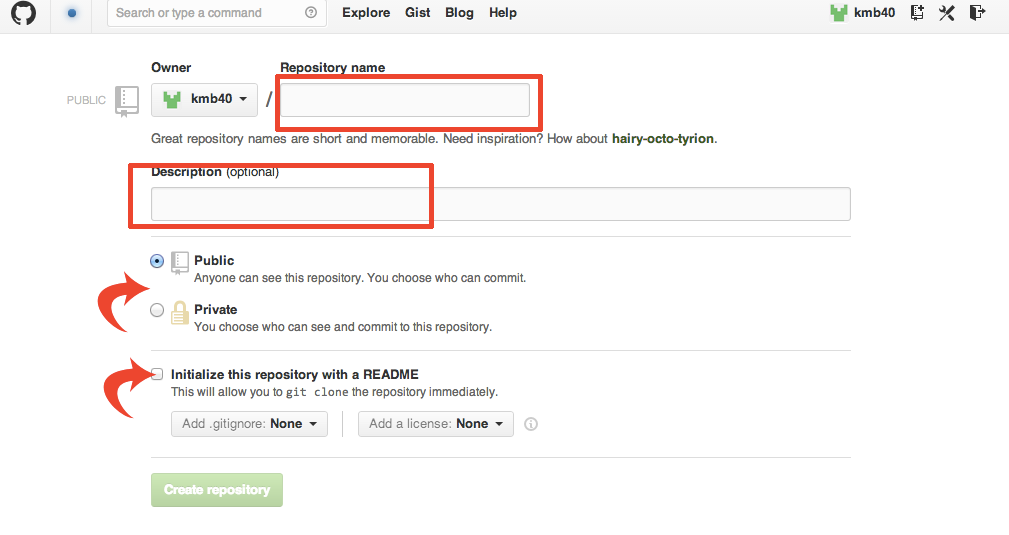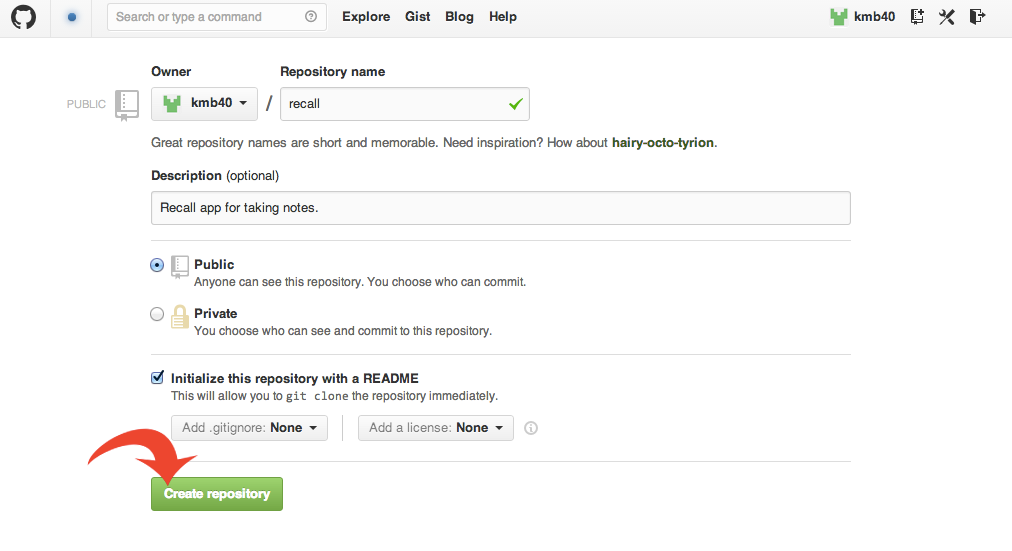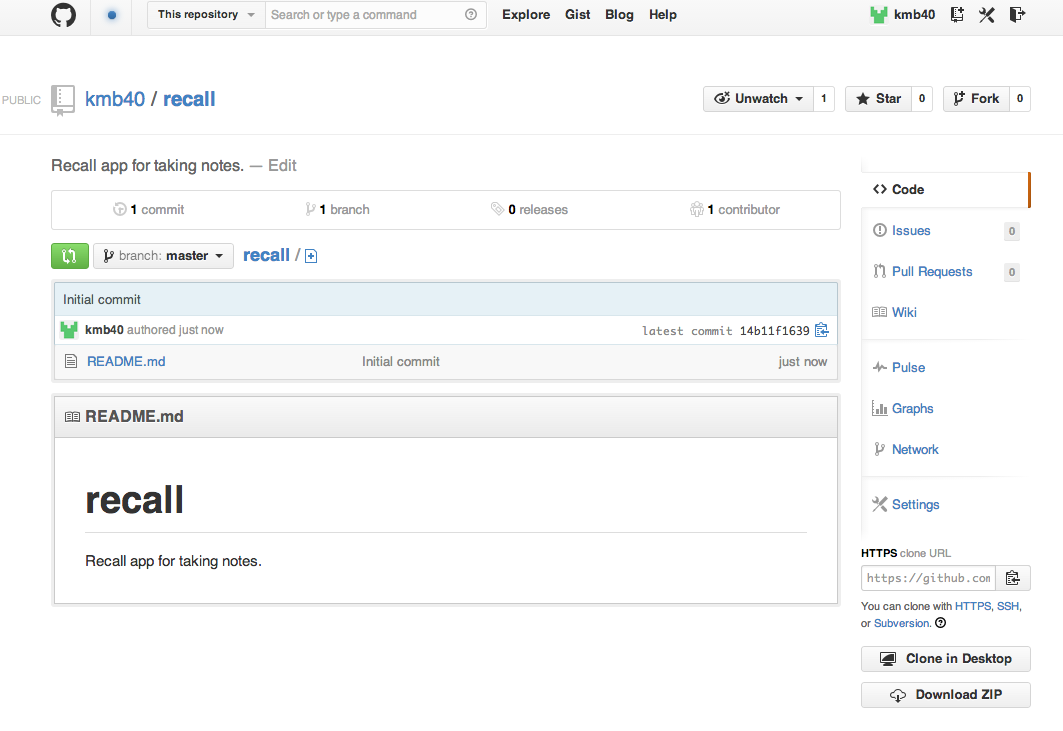This guide is part of the github series
Make: github
Model / Product: N/A
Version: github web
Objective / Info: Learn how to create a repository on github.
Model / Product: N/A
Version: github web
Objective / Info: Learn how to create a repository on github.
1
Visit http://github.com in your web browser.
Note :
If you do not have an account. Create an account.
2
Click the "sign in" button.4
Complete the fields. Select private if you would like to keep your repository / project private. Check the "Read Me" box. Click the "Create" Repository button.
7
This task should be completed. If not review and repeat these steps.comments powered by Disqus