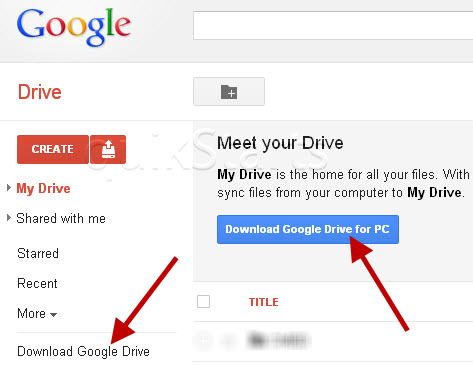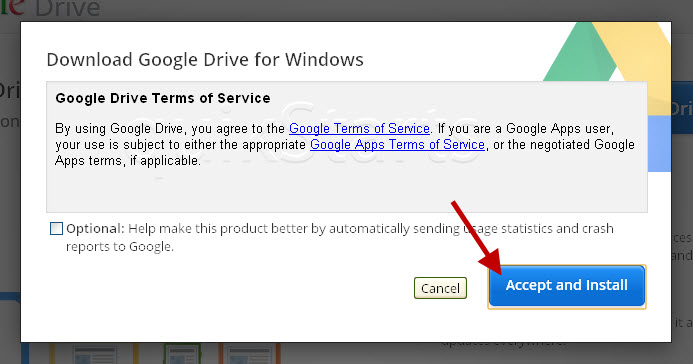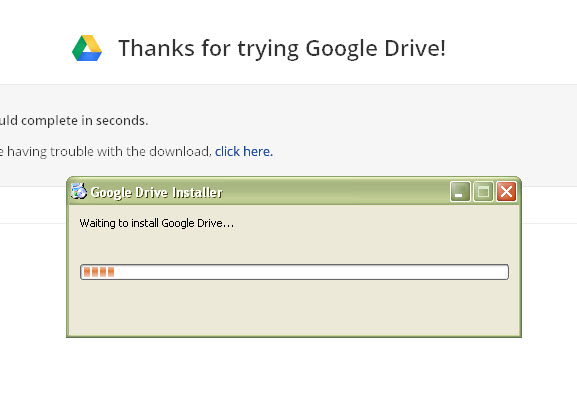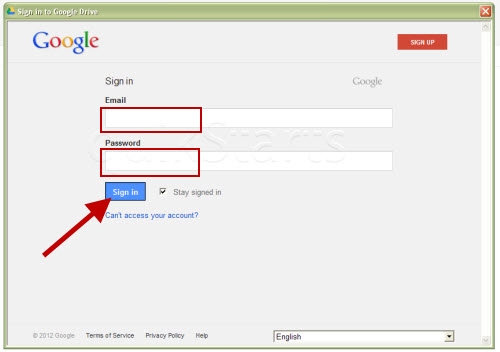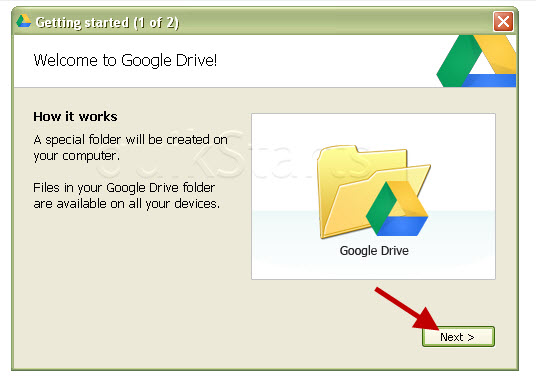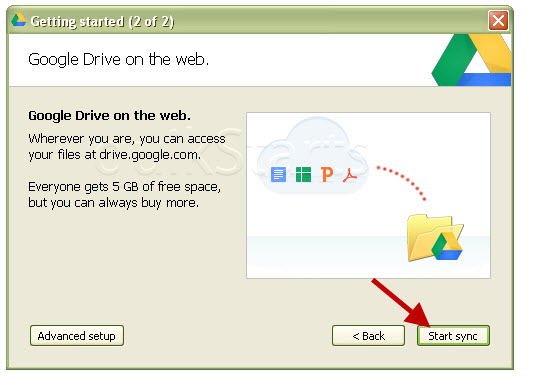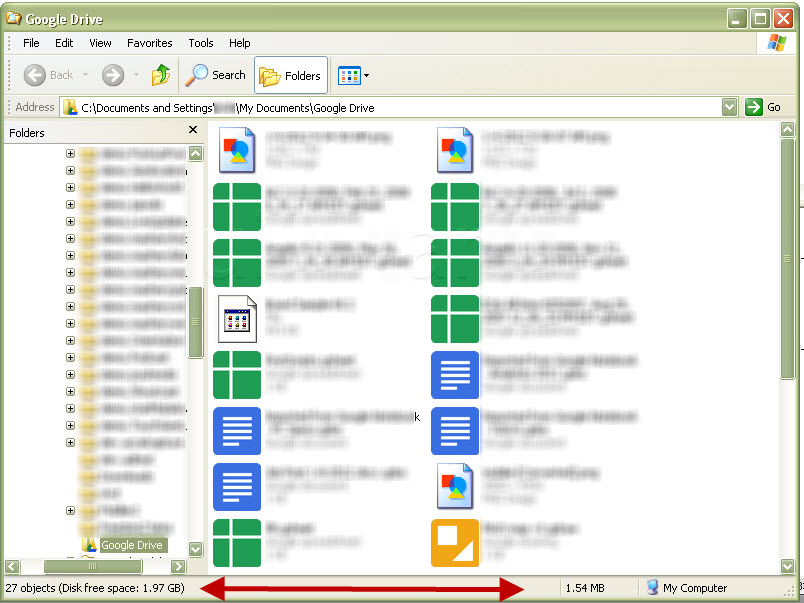There are no other guides for this topic.. Create one
1. How to install google drive on your computer
Make: Google
Model / Product: Drive
Version: N/A
Objective / Info: Learn how to install Google Drive on your pc.
Model / Product: Drive
Version: N/A
Objective / Info: Learn how to install Google Drive on your pc.
1
Visit drive.google.com in your browser and sign in. Note :If you have a google account, you should see one or more buttons or links to download google drive
7
Read and click the "Start Sync" button. By default, all of your google docs will begin to sync to your new google drive folder.
Note :
Click the "Advanced setup" button if you would like to limit the sync operation to your specific files.
8
The google drive folder should open showing any files that were currently stored at google docs.
Note :
The information in the status bar at the bottom of the window is an accurate representation of your google drive storage capacity.
9
This task should now be complete. If not, review and repeat the steps as needed. Submit any questions using the section at the bottom of this page.comments powered by Disqus