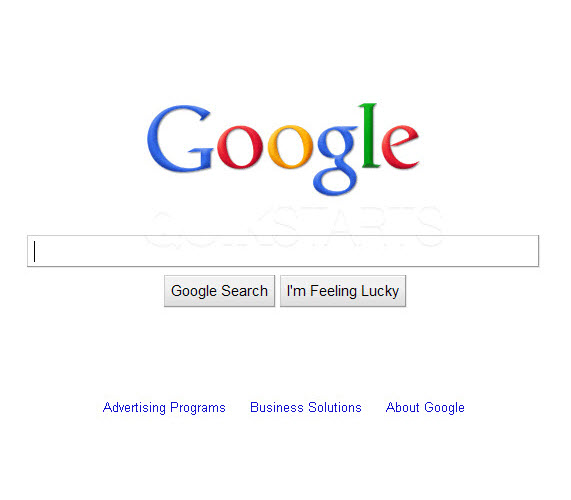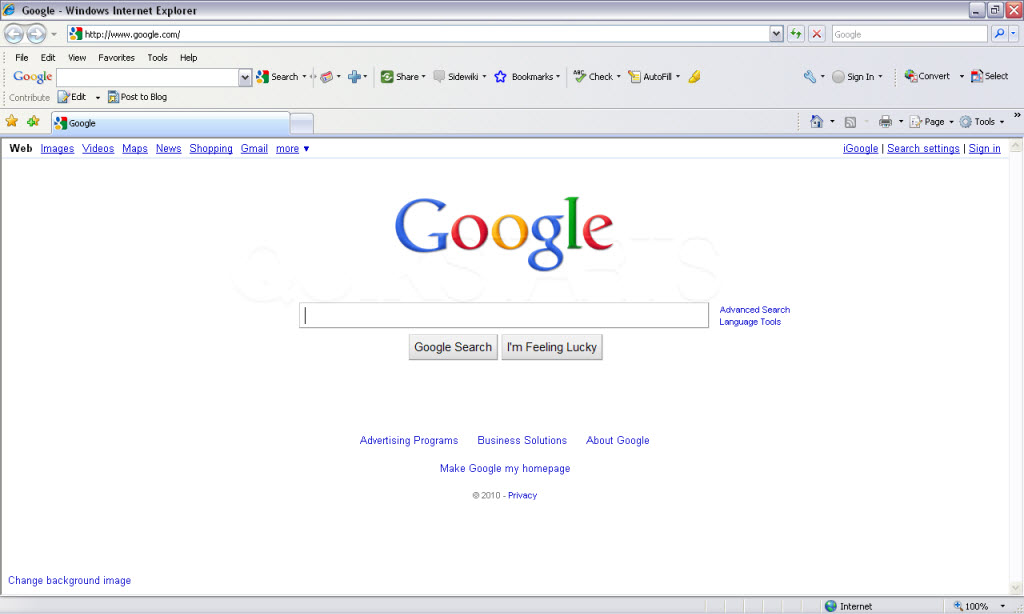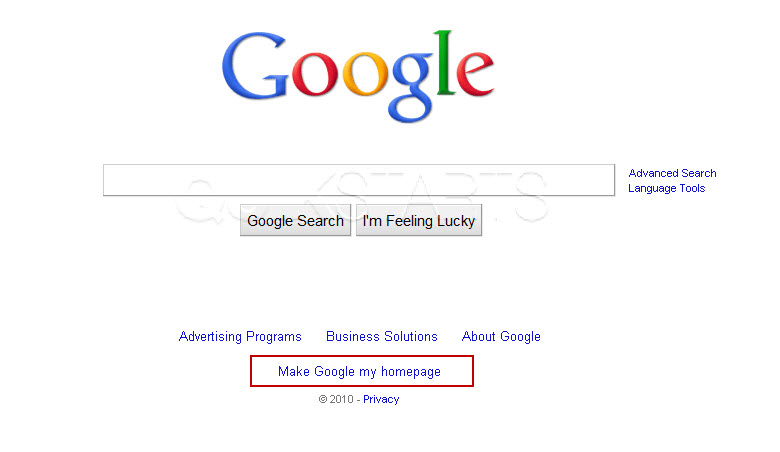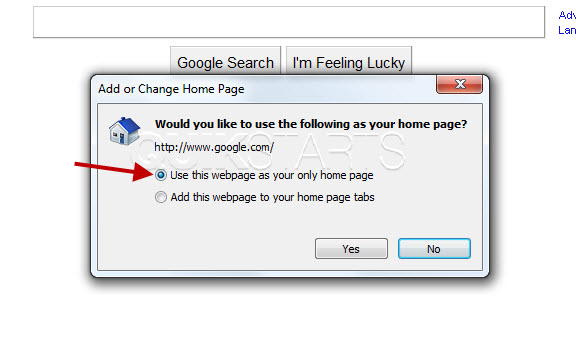This guide is part of the Make google my homepage series
1.
How to make google your homepage
2. How to make Google your homepage in Chrome
3. How to make Google your homepage in FireFox
4. How to make Google your homepage in FireFox 5
5. How to make Google your homepage in IE 7
6. How to make Google your homepage in IE 8
7. How to make Google your homepage in IE 9
8. How to make Google your homepage in Safari 5
9. How to make google your homepage using Google.com
10. How to show your homepage in new tabs with FireFox
2. How to make Google your homepage in Chrome
3. How to make Google your homepage in FireFox
4. How to make Google your homepage in FireFox 5
5. How to make Google your homepage in IE 7
6. How to make Google your homepage in IE 8
7. How to make Google your homepage in IE 9
8. How to make Google your homepage in Safari 5
9. How to make google your homepage using Google.com
10. How to show your homepage in new tabs with FireFox
Make: Google
Model / Product: Search
Version: N/A
Objective / Info: Use Google.com to set Google.com as you web browsers home page.
Model / Product: Search
Version: N/A
Objective / Info: Use Google.com to set Google.com as you web browsers home page.
1
Open your web browser and visit www.google.com
3
Select "Use this webpage as your only home page" from the 2 choices and click the "Yes" button.
Note :
Google.com should now be set as your home page.
comments powered by Disqus