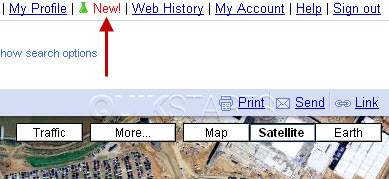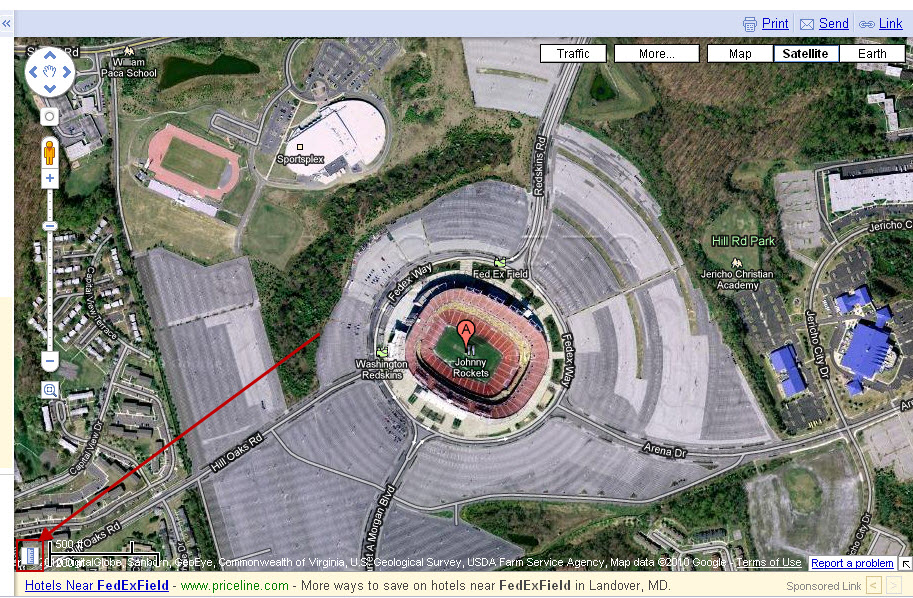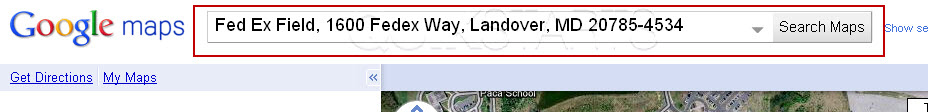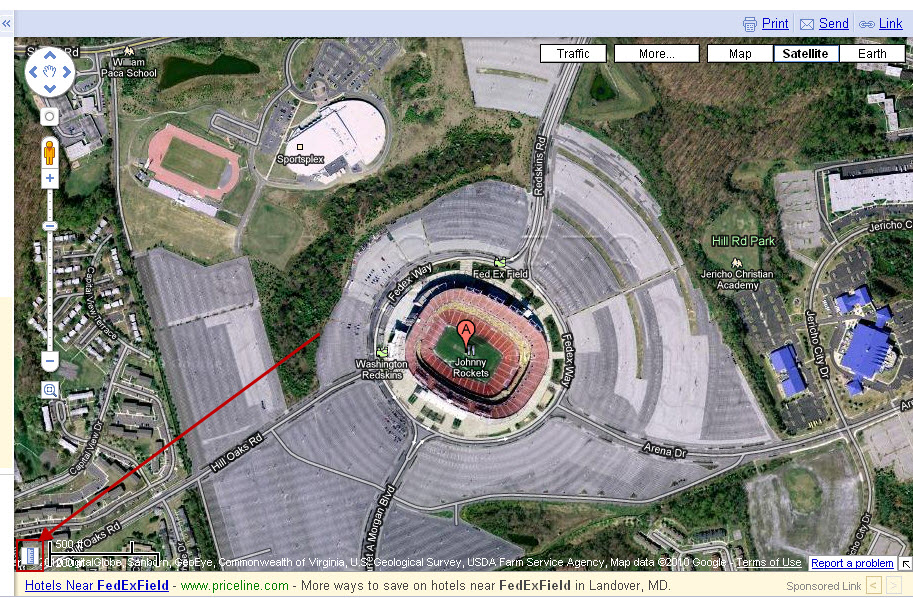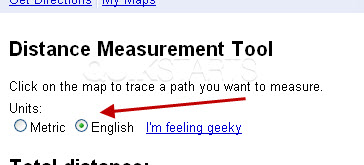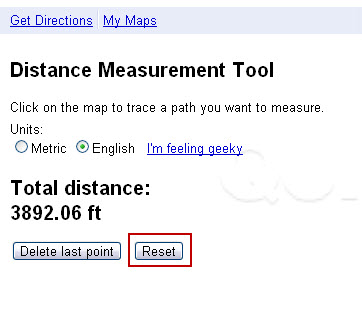There are no other guides for this topic.. Create one
1. How to measure distances between points
Make: map
Model / Product: Maps
Version: n/a
Objective / Info: Use Google Maps to measure the distance between two points. maps.google.com
Model / Product: Maps
Version: n/a
Objective / Info: Use Google Maps to measure the distance between two points. maps.google.com
1
Visit Google maps at maps.google.com. You will need to add a feature Google Labs to make this work.2
After you log into the Google Maps account, click the "New" icon in the upper right hand corner of the site.
3
Locate the "Distant Measurement Tool" and select the "Enable" option next to it. Click the "Save changes" button.5
Locate one of the spots on Google maps that you want to measure by placing the address in the search box.
8
Locate your second point and left click. You should see a red circle with a black square. The number on the left should change from zero to a new number.
9
Left click to pin the starting point of the distance you want to measure. The result is a tiny green arrow with a black triangle and a reading of 0 ft to the left.
Note :
You cannot plant the pin on top of an existing pin.
10
You can left click multiple times until you reach your final destination. Note :Press the "Delete" button to delete the last point added.
comments powered by Disqus