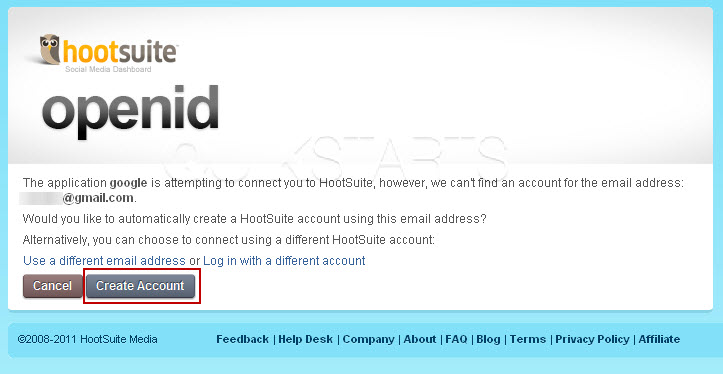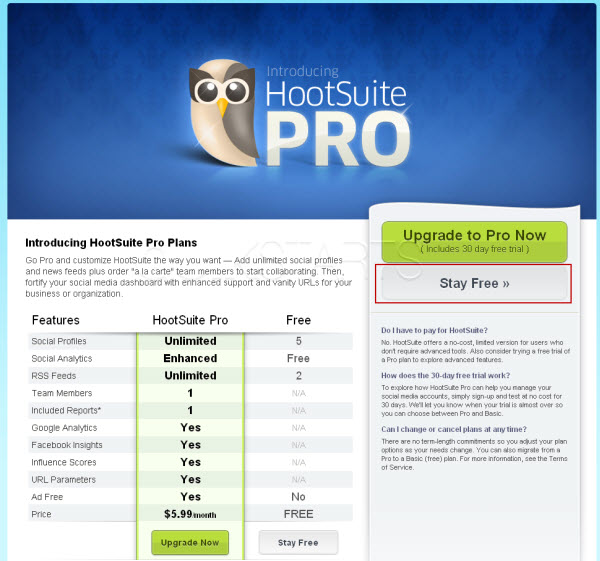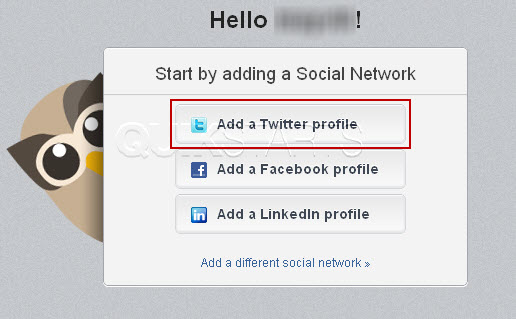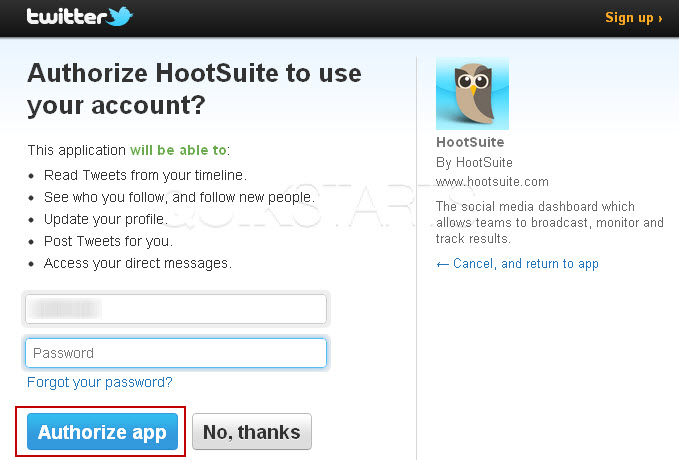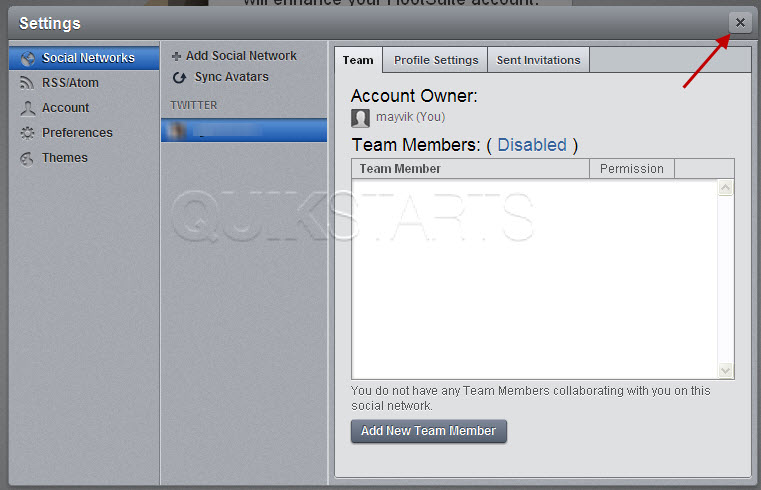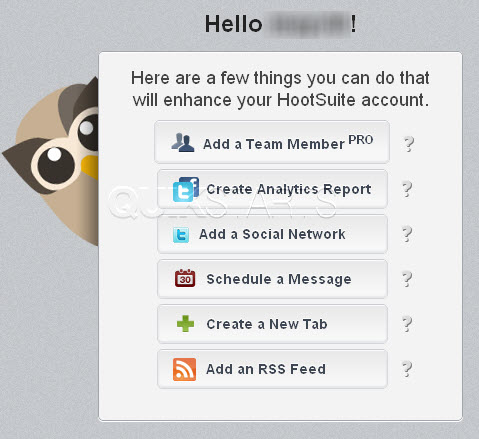This guide is part of the HootSuite series
1.
How to display your retweeted tweets in HootSuite
2. How to send a tweet from HootSuite
3. How to sign up for a HootSuite account
4. How to use Hootsuite
5. Look up twitter trending topics in HootSuite
2. How to send a tweet from HootSuite
3. How to sign up for a HootSuite account
4. How to use Hootsuite
5. Look up twitter trending topics in HootSuite
Make: HootSuite Media, Inc
Model / Product: HootSuite
Version: Web Interface
Objective / Info: Learn how to sign up for HootSuite and connect your Twitter account.
Model / Product: HootSuite
Version: Web Interface
Objective / Info: Learn how to sign up for HootSuite and connect your Twitter account.
2
If you have an existing account with one of the options listed on the left hand side, then click it.
Note :
In this example we are using "Google"
12
You should see the following columns of data for the Twitter account that you connected. "Home Feed", "Mentions", "Direct Message","Sent Tweets"
13
This task should now be complete. If not, review and repeat the steps as needed. Submit any questions using the section at the bottom of this page.comments powered by Disqus