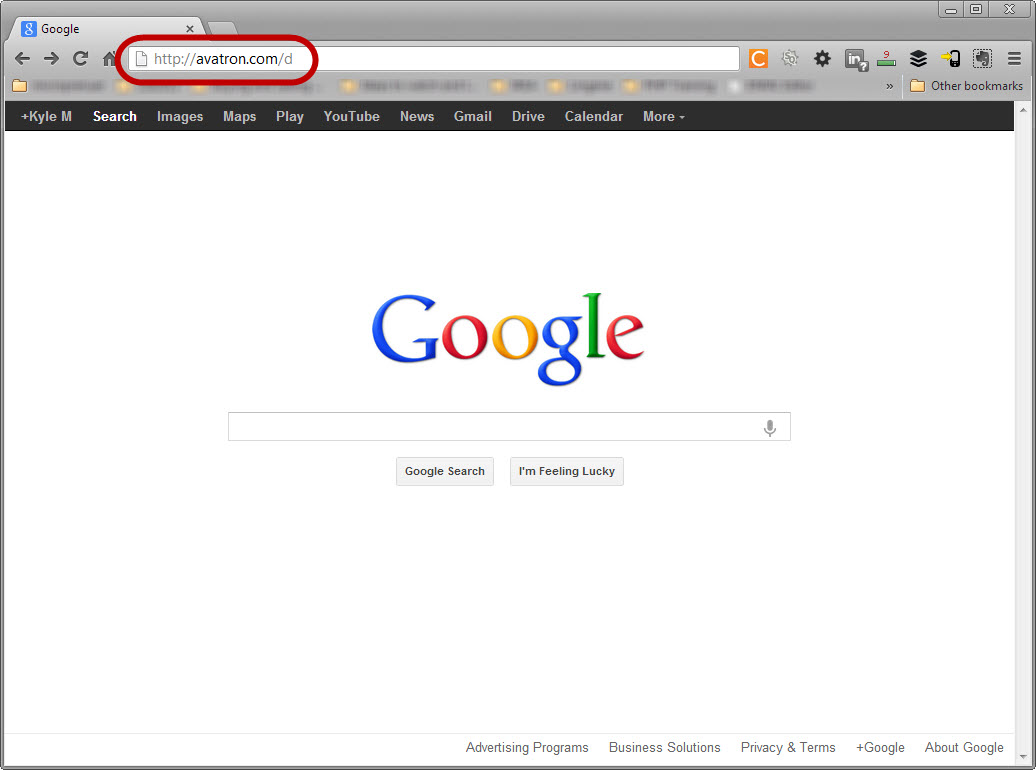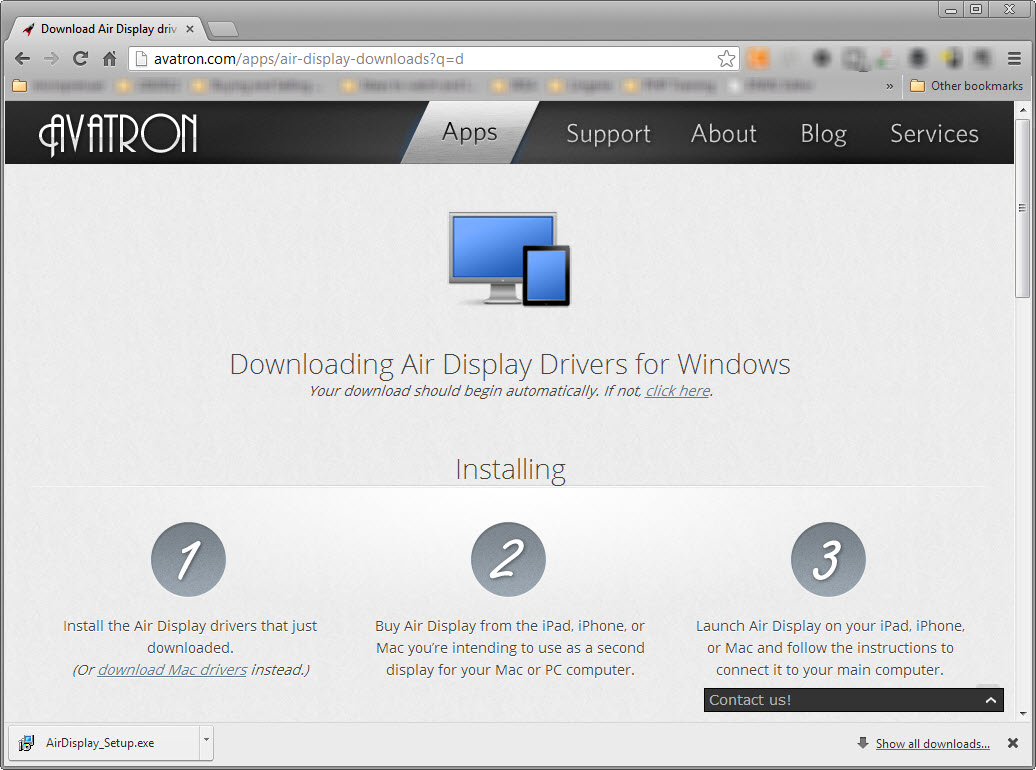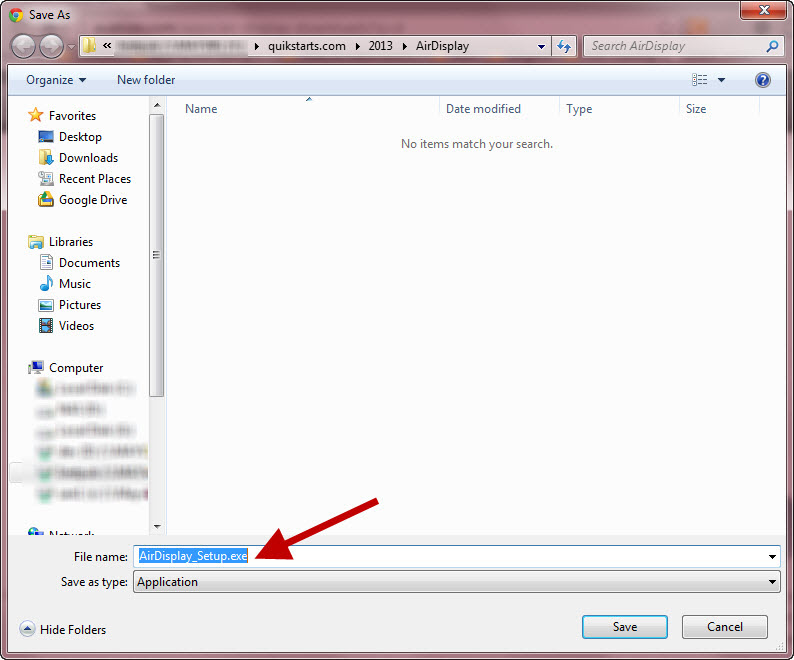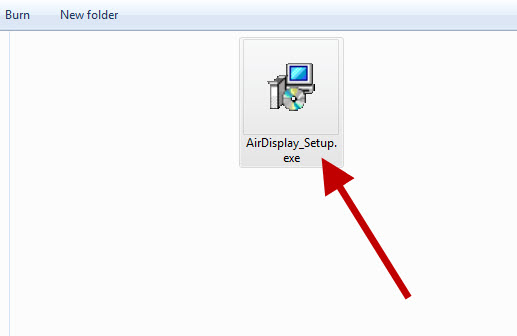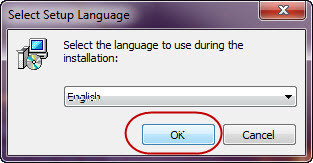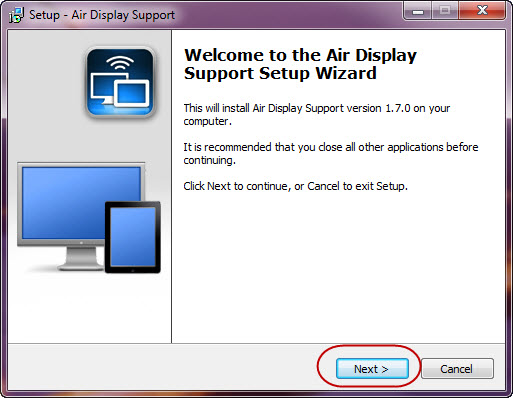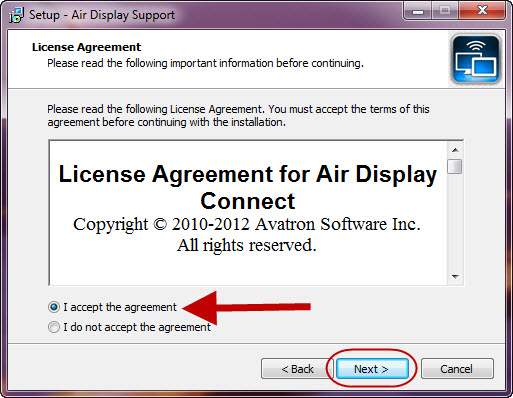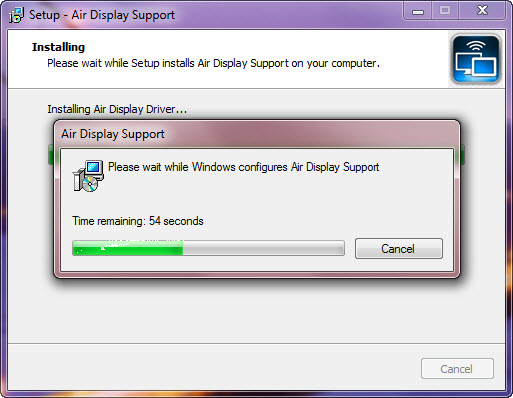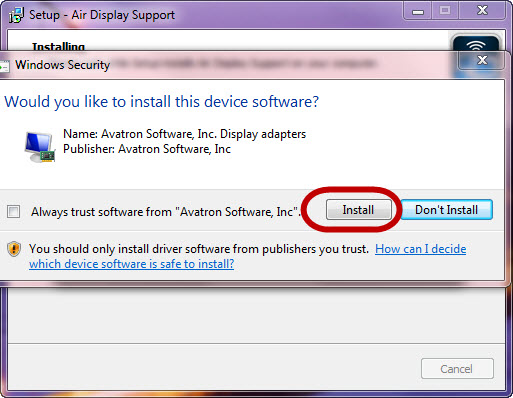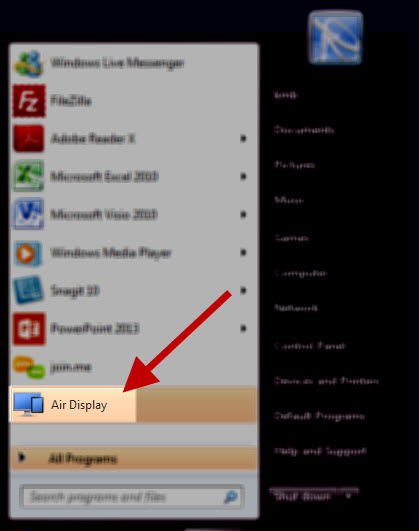This guide is part of the AirDisplay series
Make: AirDisplay
Model / Product: AirDisplay
Version: Windows PC
Objective / Info: Learn how to install AirDisplay on pc running Windows 7.
Model / Product: AirDisplay
Version: Windows PC
Objective / Info: Learn how to install AirDisplay on pc running Windows 7.
1
Visit avatron.com/d by typing it into the address field of your browser.
Note :
The pc drivers for AirDisplay are free.
3
The download should began on its own presenting you with a pop up box. You can select a location to install the file.
10
You will be asked to restart your computer. After which, AirDisplay should appear in your start menu.11
This task should be complete. Review the steps if you had any issues and try again. Submit questions or request for more guides in the questions section below.comments powered by Disqus