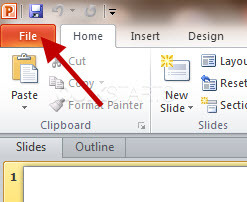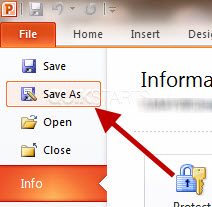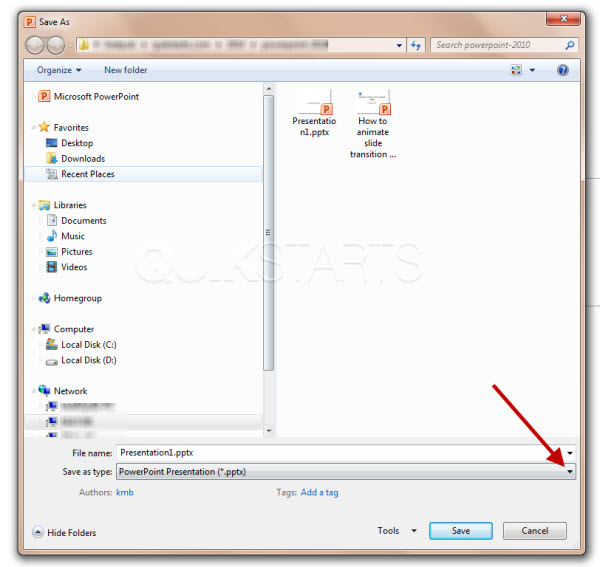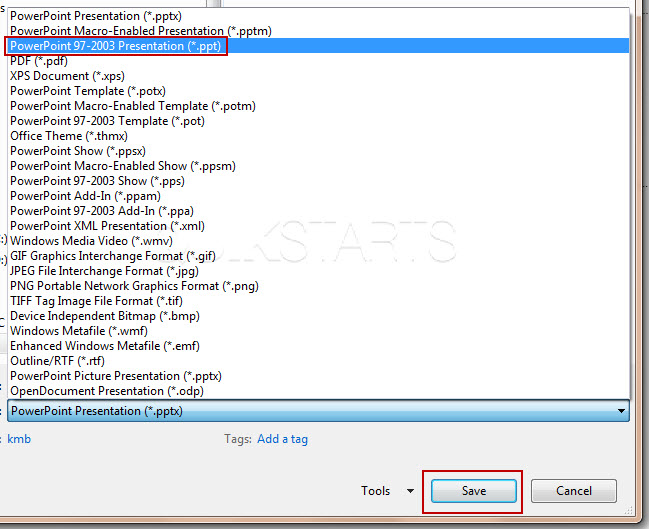This guide is part of the PowerPoint 2010 series
1.
How to insert a URL into a PowerPoint presentation
2. Save powerpoint 2010 files for versions 2003 to 97
2. Save powerpoint 2010 files for versions 2003 to 97
Make: Microsoft
Model / Product: PowerPoint
Version: 2010
Objective / Info: Learn how to save powerpoint 2010 files so that users running versions 2003 through 1997 can view the presentation.
Model / Product: PowerPoint
Version: 2010
Objective / Info: Learn how to save powerpoint 2010 files so that users running versions 2003 through 1997 can view the presentation.
1
Open PowerPoint by double left clicking the icon on the desktop start menu Or by double clicking on an existing powerpoint file.4
Navigate to a path where you want to save the file. Then click the "Save as type" drop dwon menu near the bottom of the pop up window.
5
Select the "PowerPoint 97-2003 Presentation (*.ppt)" option from the list and click the "save" button at the bottom of the window.
6
This task should now be complete. If not, review and repeat the steps as needed. Submit any questions using the section at the bottom of this pagecomments powered by Disqus