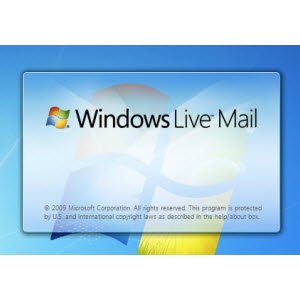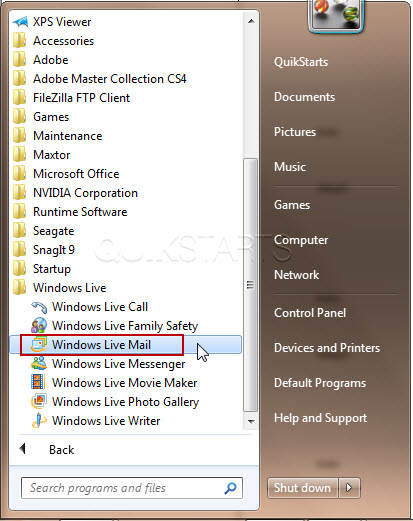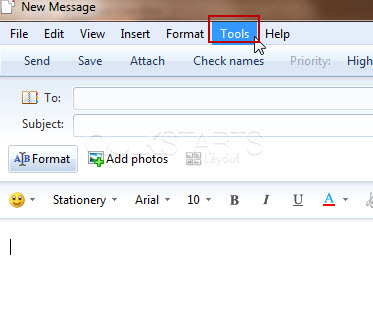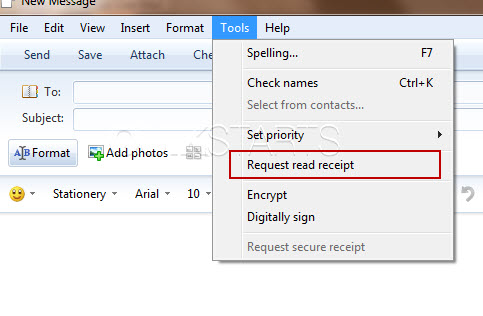This guide is part of the windows live mail series
1. How to add a read receipt in windows live mail
2. How to forward an email in windows live mail
3. How to print an email in Windows Live Mail
4. How to print an email in Windows Live Mail 2011
5. How to read rss feeds with windows live mail
6. How to reply to an email in Windows Live Mail
7. How to send an email in windows live mail
8. How to send emails using BCC in Windows Live Mail
9. How to use Microsoft windows live mail
10. Set read receipt in Windows Live mail for all mail
2. How to forward an email in windows live mail
3. How to print an email in Windows Live Mail
4. How to print an email in Windows Live Mail 2011
5. How to read rss feeds with windows live mail
6. How to reply to an email in Windows Live Mail
7. How to send an email in windows live mail
8. How to send emails using BCC in Windows Live Mail
9. How to use Microsoft windows live mail
10. Set read receipt in Windows Live mail for all mail
Make: Microsoft
Model / Product: Windows Live Mail
Version: 2009
Objective / Info: Request that an email be sent to you notifying that the person you sent the email to has opened the email you sent.
Model / Product: Windows Live Mail
Version: 2009
Objective / Info: Request that an email be sent to you notifying that the person you sent the email to has opened the email you sent.
4
Click the option labeled "Request a Read Receipt"
Note :
All email severs do not support this feature. If the person you are sending this too denies the read receipt or their email server does not support it, then you will not get a return receipt.
5
Complete the other fields and send the email as you normally would. After you send the email and the person you sent it to opens it, you should receive an email indicating that the email has been read.6
This task should now be complete. If not, review and repeat the steps as needed. Submit any questions using the section at the bottom of this pagecomments powered by Disqus