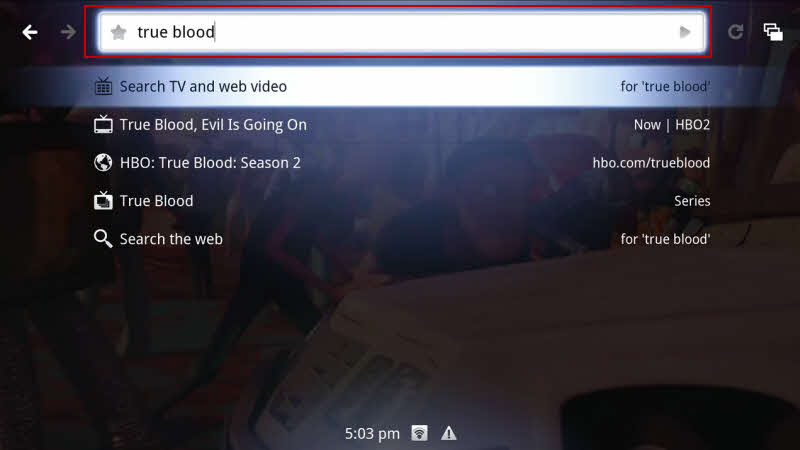This guide is part of the Google TV series
1.
Clear search history on the Sony Google TV browser
2. How to add facebook to google tv
3. How to display channels on Sony Google TV
4. How to launch the Chrome web browser in Google tv
5. How to reboot a Google Sony TV
6. How to start the split screen on Google Sony TV
7. How to use sony google tv
8. How to view search history on the Sony Google TV
9. Recall a channel on the Sony Google TV remote
10. Search for a channel using the Sony Google TV
2. How to add facebook to google tv
3. How to display channels on Sony Google TV
4. How to launch the Chrome web browser in Google tv
5. How to reboot a Google Sony TV
6. How to start the split screen on Google Sony TV
7. How to use sony google tv
8. How to view search history on the Sony Google TV
9. Recall a channel on the Sony Google TV remote
10. Search for a channel using the Sony Google TV
Make: Sony
Model / Product: NSX-40GT1
Version: Android 2.1
Objective / Info: Search for a channel using the Sony Google TV. This can be used in addition to your cable menu.
Model / Product: NSX-40GT1
Version: Android 2.1
Objective / Info: Search for a channel using the Sony Google TV. This can be used in addition to your cable menu.
2
The quick search box should lay over your current TV programming but should still be visible in the background.
Note :
In this example, the term "True Blood" is used.
3
All search results will begin to return beneath the search box as you type in your term.
Note :
The television icon at the beginning of the returned results denotes the line item as a TV channel.
4
Make a selection by moving the left pad down or up and press enter after a selection has been made.
5
This task should now be complete. If not, review and repeat the steps as needed. Submit any questions using the section at the bottom of this page.comments powered by Disqus