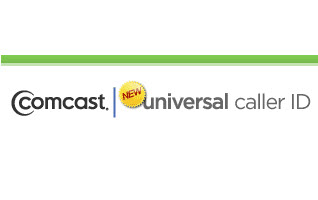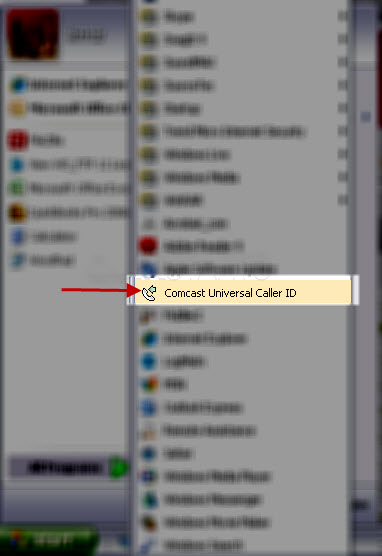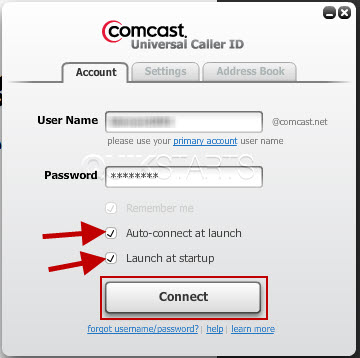This guide is part of the Comcast series
1.
Adjust your settings with comcast PC caller id
2. Auto launch caller id when the computers starts
3. Have Comcast caller id play a sound during a call
4. How to activate a comcast DVR converter
5. How to activate my dvr manager for comcast
6. How to install Comcast caller id on a computer
7. How to opt out of the Comcast Public WiFi Hotspot
8. How to start comcast caller id on a computer
9. How to use Comcast caller id
10. How to use my dvr manager from comcast
2. Auto launch caller id when the computers starts
3. Have Comcast caller id play a sound during a call
4. How to activate a comcast DVR converter
5. How to activate my dvr manager for comcast
6. How to install Comcast caller id on a computer
7. How to opt out of the Comcast Public WiFi Hotspot
8. How to start comcast caller id on a computer
9. How to use Comcast caller id
10. How to use my dvr manager from comcast
Make: Comcast
Model / Product: Universal Caller Id
Version: Windows PC
Objective / Info: Learn how to have Comcast Caller ID start when the computer is started with the auto launch feature.
Model / Product: Universal Caller Id
Version: Windows PC
Objective / Info: Learn how to have Comcast Caller ID start when the computer is started with the auto launch feature.
1
Open the Comcast caller id client by double left clicking the icon on the desktop or the start menu.3
Place check marks in the "Auto-connect at launch" and "Launch at startup" options and click the "connect" button.
4
Going forward, should you restart the computer, the caller id program should launch and log you in automatically.5
This task should now be complete. If not, review and repeat the steps as needed. Submit any questions using the section at the bottom of this page.comments powered by Disqus