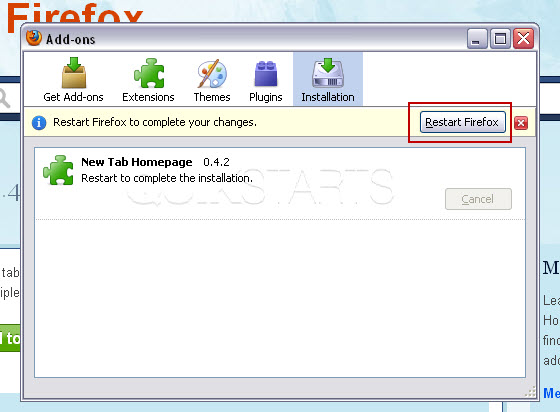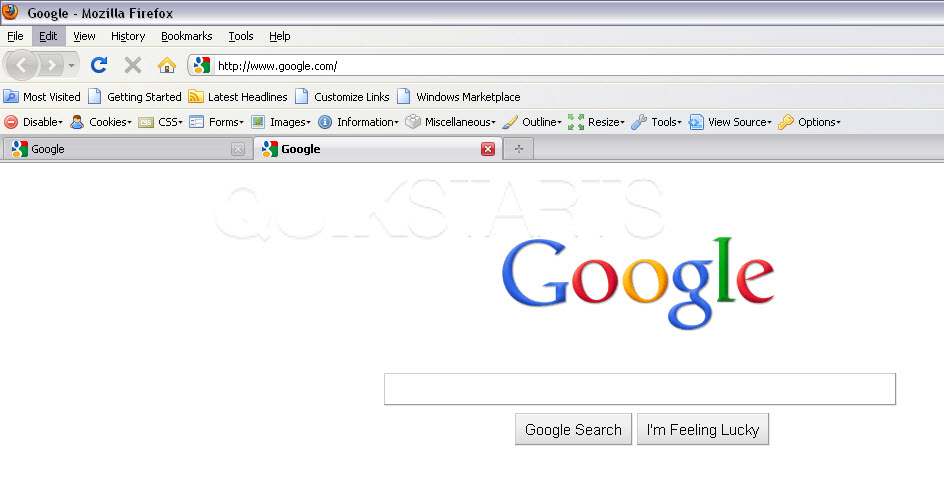This guide is part of the Make google my homepage series
1.
How to make google your homepage
2. How to make Google your homepage in Chrome
3. How to make Google your homepage in FireFox
4. How to make Google your homepage in FireFox 5
5. How to make Google your homepage in IE 7
6. How to make Google your homepage in IE 8
7. How to make Google your homepage in IE 9
8. How to make Google your homepage in Safari 5
9. How to make google your homepage using Google.com
10. How to show your homepage in new tabs with FireFox
2. How to make Google your homepage in Chrome
3. How to make Google your homepage in FireFox
4. How to make Google your homepage in FireFox 5
5. How to make Google your homepage in IE 7
6. How to make Google your homepage in IE 8
7. How to make Google your homepage in IE 9
8. How to make Google your homepage in Safari 5
9. How to make google your homepage using Google.com
10. How to show your homepage in new tabs with FireFox
Make: homepage
Model / Product: FireFox
Version: 3.6.3
Objective / Info: Configure FireFox to show your home page when a new tab is opened. You will need to install an add-on to complete this objective, at addons.mozilla.org
Model / Product: FireFox
Version: 3.6.3
Objective / Info: Configure FireFox to show your home page when a new tab is opened. You will need to install an add-on to complete this objective, at addons.mozilla.org
2
Visit the url listed in the objective section above to get the "New Tab Homepage" add-on. After you land on the page, click the "Add to FireFox" button.
Note :
The add-on authors name is Ben Basson
4
After the installation is complete, you will need to restart the browser. Click the "Restart FireFox" button.
comments powered by Disqus