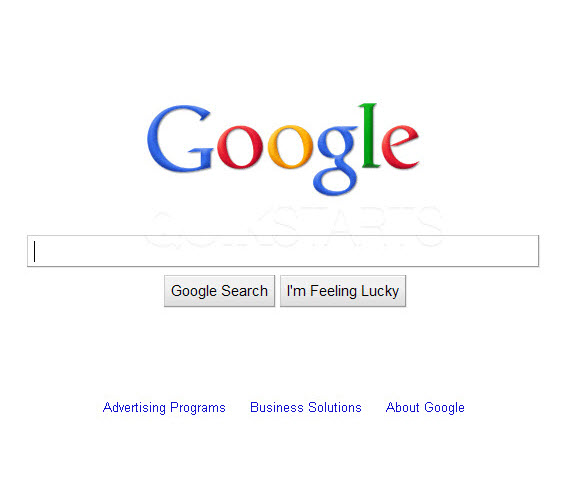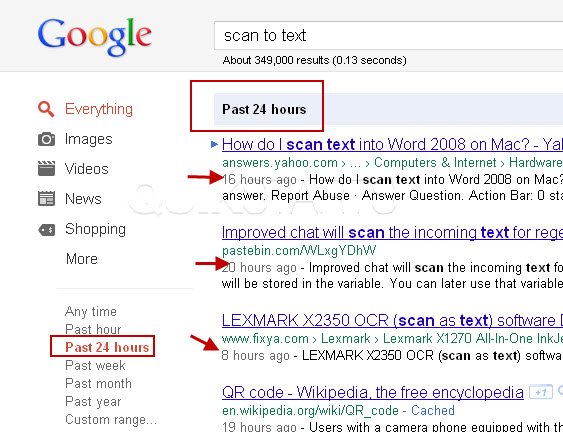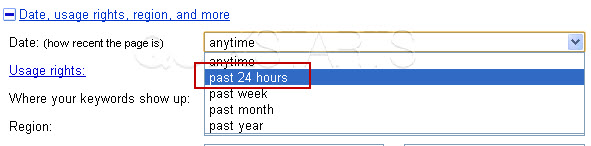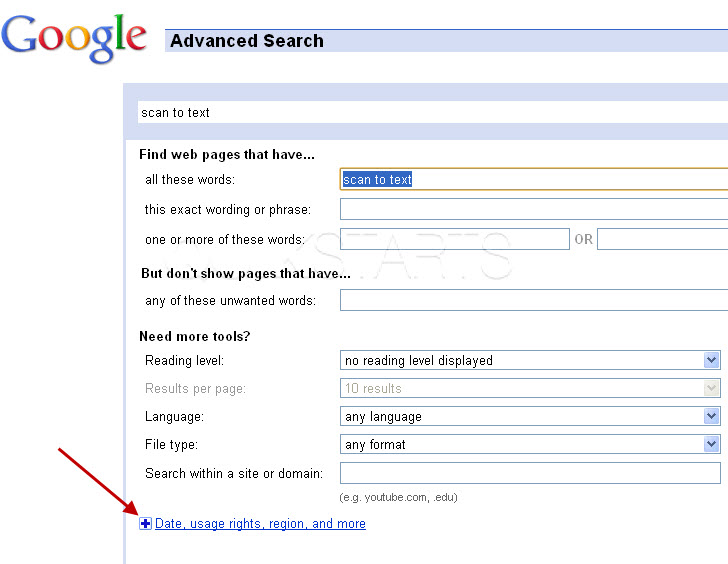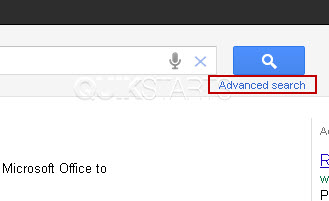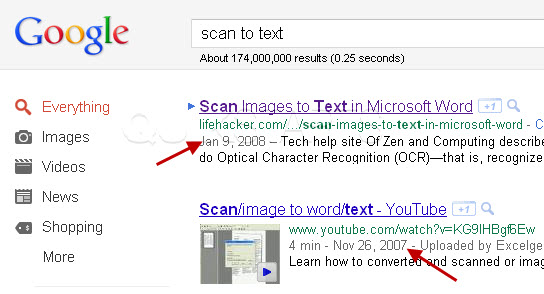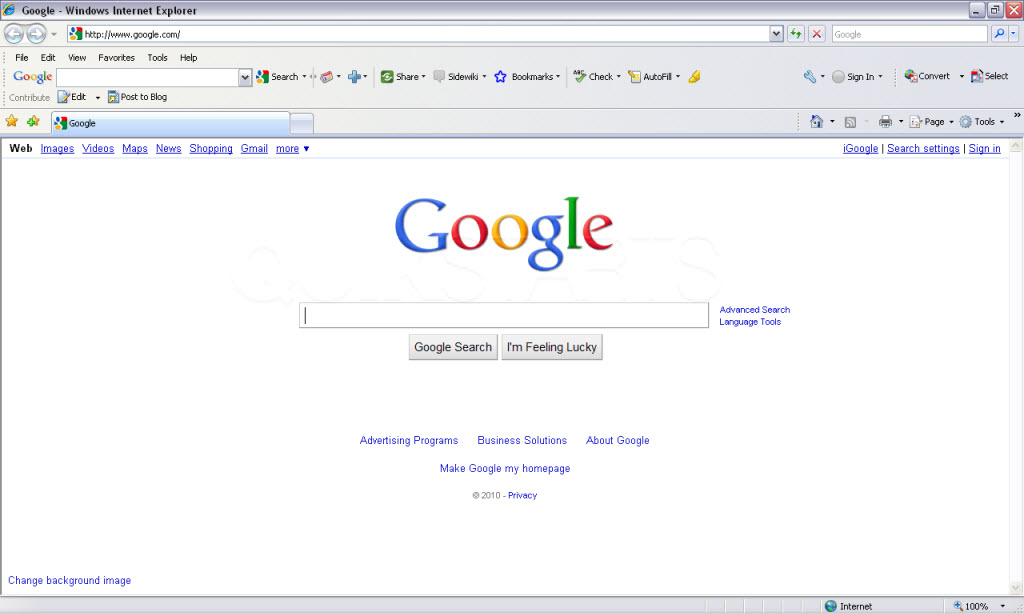This guide is part of the Google Search series
1. Get Google search results from a specific time
2. How to change the Google background
3. How to clear Google mobile web history
4. How to clear Google web history
5. How to enable google handwrite on a tablet
6. How to get USPS tracking information using google
7. How to open search results in a new browser window
8. How to search for movie show times in Google
9. How to search for royalty free images with Google
10. How to use Google define to search definitions
2. How to change the Google background
3. How to clear Google mobile web history
4. How to clear Google web history
5. How to enable google handwrite on a tablet
6. How to get USPS tracking information using google
7. How to open search results in a new browser window
8. How to search for movie show times in Google
9. How to search for royalty free images with Google
10. How to use Google define to search definitions
Make: Google
Model / Product: Search Engine
Version: 8/27/2011
Objective / Info: Learn how to search Google for search results from a specific time frame.
Model / Product: Search Engine
Version: 8/27/2011
Objective / Info: Learn how to search Google for search results from a specific time frame.
1
This task should now be complete. If not, review and repeat the steps as needed. Submit any questions using the section at the bottom of this page.2
The search results should refresh to include only results that were created or edited within the define time frame.
Note :
This feature must be selected each time you want to use it. It will not affect future searches.
9
Open your web browser and visit www.google.com
comments powered by Disqus