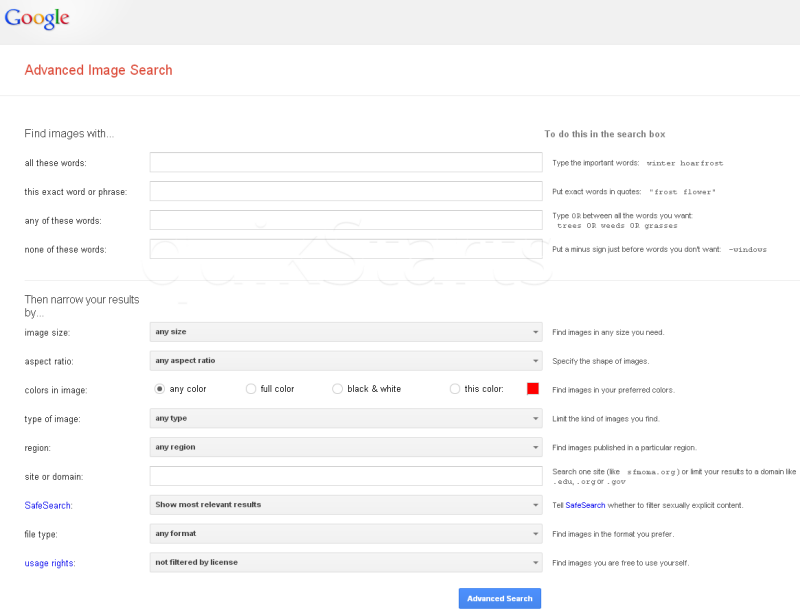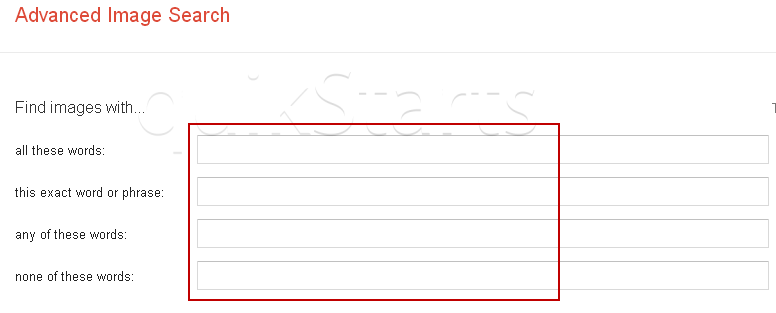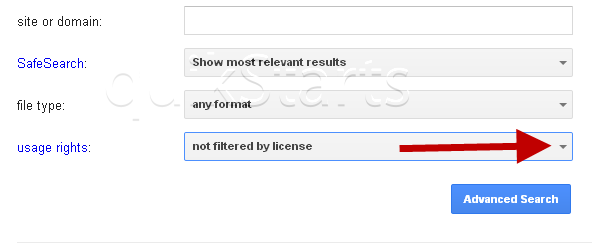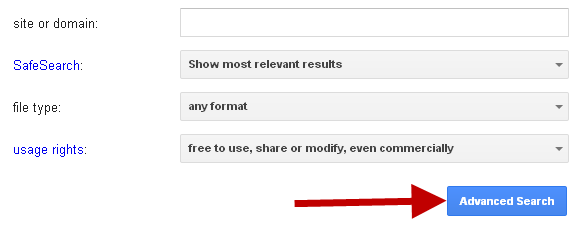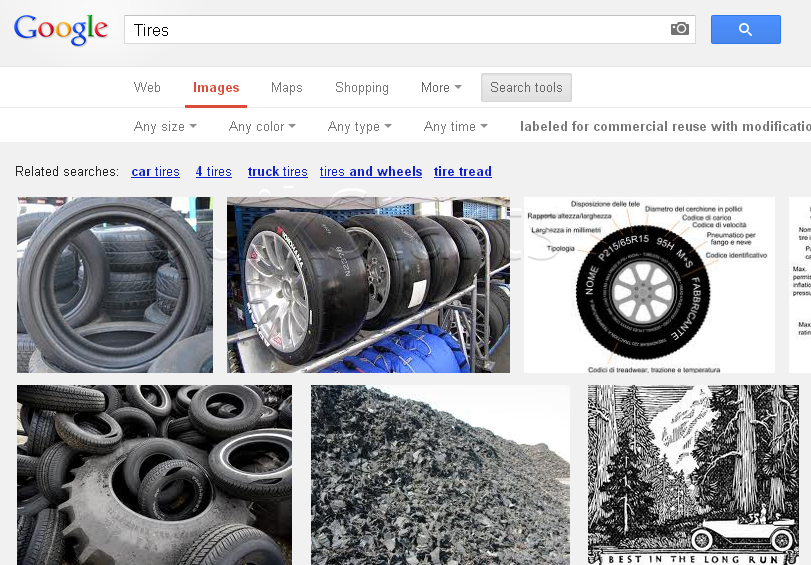This guide is part of the Google Search series
1.
Get Google search results from a specific time
2. How to change the Google background
3. How to clear Google mobile web history
4. How to clear Google web history
5. How to enable google handwrite on a tablet
6. How to get USPS tracking information using google
7. How to open search results in a new browser window
8. How to search for movie show times in Google
9. How to search for royalty free images with Google
10. How to use Google define to search definitions
2. How to change the Google background
3. How to clear Google mobile web history
4. How to clear Google web history
5. How to enable google handwrite on a tablet
6. How to get USPS tracking information using google
7. How to open search results in a new browser window
8. How to search for movie show times in Google
9. How to search for royalty free images with Google
10. How to use Google define to search definitions
Make: Google
Model / Product: Images
Version: N/A
Objective / Info: Learn how to search for royalty free images using Googles image advanced search.
Model / Product: Images
Version: N/A
Objective / Info: Learn how to search for royalty free images using Googles image advanced search.
3
Scroll down to the bottom of the page and locate the "usage rights" drop down menu just above the "Search" button.
6
This task should be complete. Review the steps if you had any issues and try again. Submit questions or request for more guides in the questions section below.
Note :
In this example we search for "tires" and selected the "free to use, share or modify, even commercially"
comments powered by Disqus