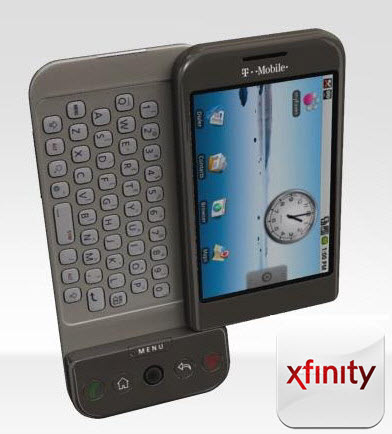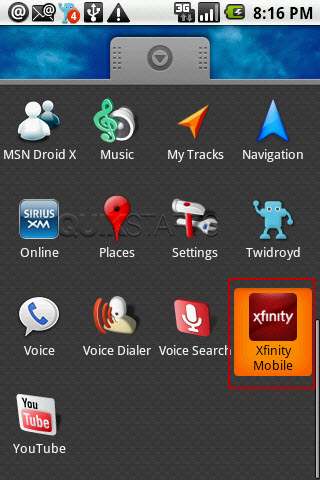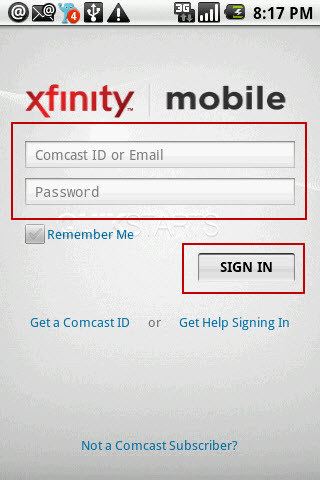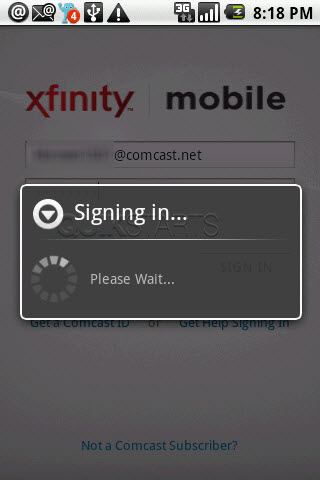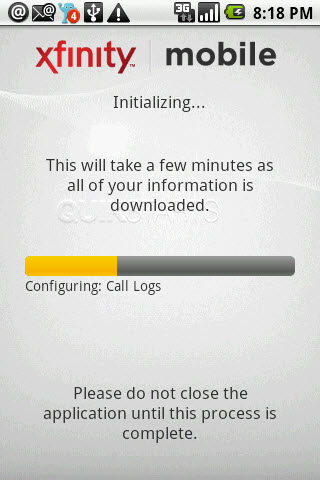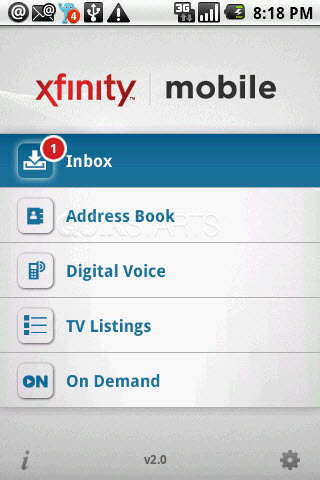This guide is part of the G1 phone series
1.
How to change the screen orientation on a G1
2. How to download music to g1 phone
3. How to install google mobile apps by text message
4. How to Install the Comcast Xfinity Android App
5. How to open android market on a g1
6. How to send email from a g1
7. How to sync a g1 with a pc
8. How to take pictures on g1 a phone
9. How to use a g1 phone
10. How to use Google Calendar Sync with the g1
2. How to download music to g1 phone
3. How to install google mobile apps by text message
4. How to Install the Comcast Xfinity Android App
5. How to open android market on a g1
6. How to send email from a g1
7. How to sync a g1 with a pc
8. How to take pictures on g1 a phone
9. How to use a g1 phone
10. How to use Google Calendar Sync with the g1
Make: Google
Model / Product: G1
Version: 1.6
Objective / Info: After successfully installing the Xfinity g1 app you should be ready to run it for the first time. See quikstarts.com
Model / Product: G1
Version: 1.6
Objective / Info: After successfully installing the Xfinity g1 app you should be ready to run it for the first time. See quikstarts.com
2
During your first launch of the application you will need to log in using your Comcast username and password. Click "Forgot password" if you do not remember your password. Note :
These should be the same username and password that you use to view your Comcast bill online at Comcast.com, Fancast.com or access your email with your primary account.
5
This task should now be complete. If not, review and repeat the steps as needed. Submit any questions using the section at the bottom of this page.comments powered by Disqus