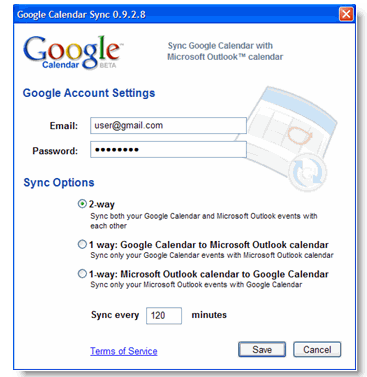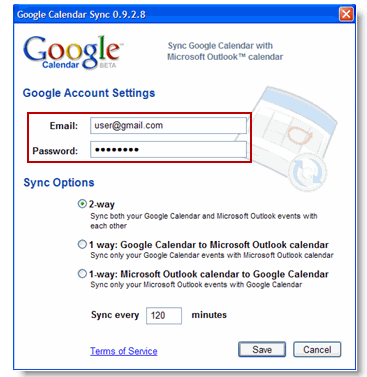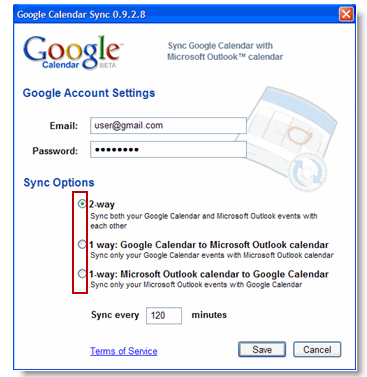This guide is part of the G1 phone series
1.
How to change the screen orientation on a G1
2. How to download music to g1 phone
3. How to install google mobile apps by text message
4. How to Install the Comcast Xfinity Android App
5. How to open android market on a g1
6. How to send email from a g1
7. How to sync a g1 with a pc
8. How to take pictures on g1 a phone
9. How to use a g1 phone
10. How to use Google Calendar Sync with the g1
2. How to download music to g1 phone
3. How to install google mobile apps by text message
4. How to Install the Comcast Xfinity Android App
5. How to open android market on a g1
6. How to send email from a g1
7. How to sync a g1 with a pc
8. How to take pictures on g1 a phone
9. How to use a g1 phone
10. How to use Google Calendar Sync with the g1
Make: Google
Model / Product: G1
Version: 1.6
Objective / Info: Install and sync with g1 with Outlook Calendar
Model / Product: G1
Version: 1.6
Objective / Info: Install and sync with g1 with Outlook Calendar
1
Enter your existing Google user-name and password. Note :
Any Google account credentials should work
2
Select the type of synchronization you want. We will use 2 way synchronization for this example Note :
10 minutes is the minimum time interval allowed.
3
Download and install Google Calendar Sync from Google at - http://dl.google.com/googlecalendarsync/GoogleCalendarSync_Installer.exe Note :Outlook must be closed to install the program
4
Change the number of seconds to the intervals of your choice. Note :10 minutes is the minimum time interval allowed.
5
The application will start to synchronize automatically in the system tray.
Note :
Sync manually by right clicking the sys tray icon
6
Reopen Outlook.comments powered by Disqus