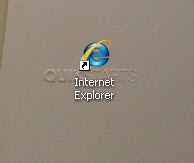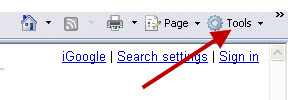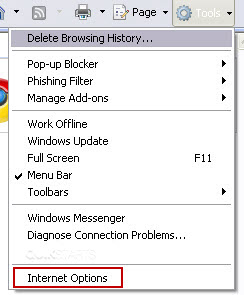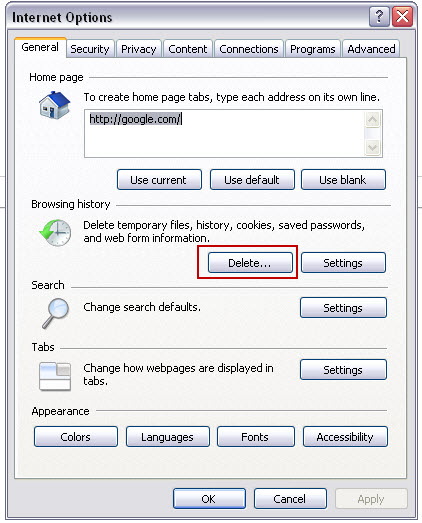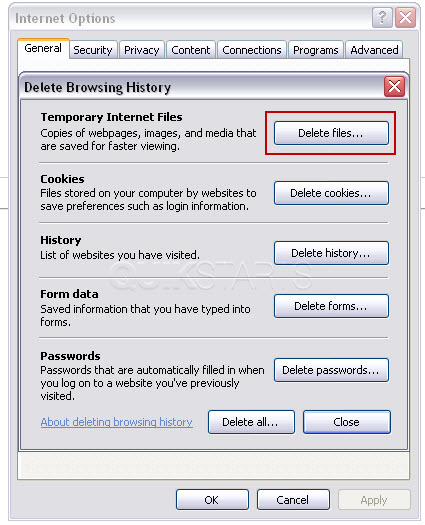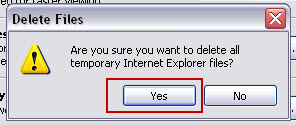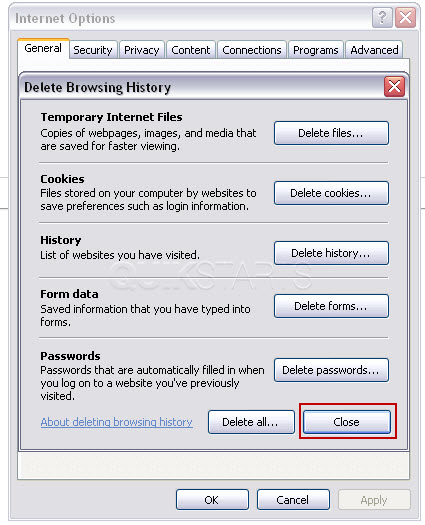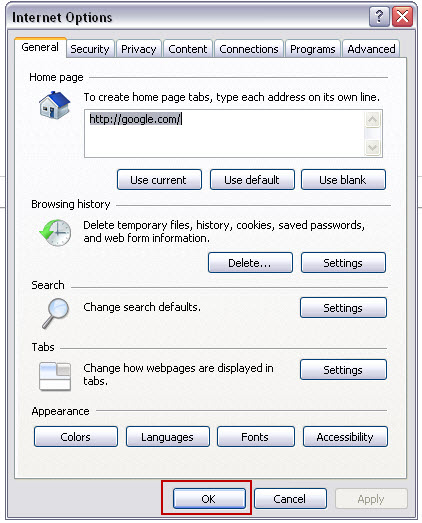This guide is part of the Internet Explorer 7 series
1. How to clean temporary Internet files
2. How to clear the browser cache in IE 7
3. How to remove search history in Internet Explorer
4. How to tell which version of IE I have
2. How to clear the browser cache in IE 7
3. How to remove search history in Internet Explorer
4. How to tell which version of IE I have
Make: Microsoft
Model / Product: Internet Explorer
Version: 7
Objective / Info: Clean temporary Internet files from your web browser.
Model / Product: Internet Explorer
Version: 7
Objective / Info: Clean temporary Internet files from your web browser.
comments powered by Disqus