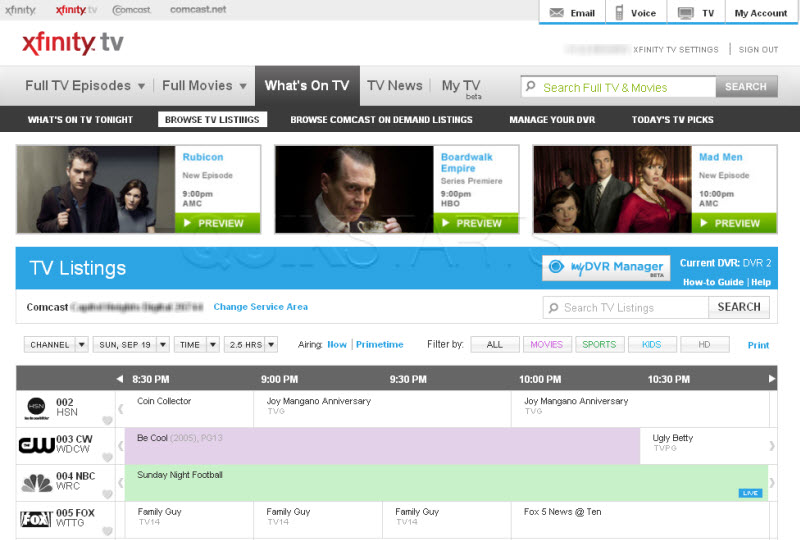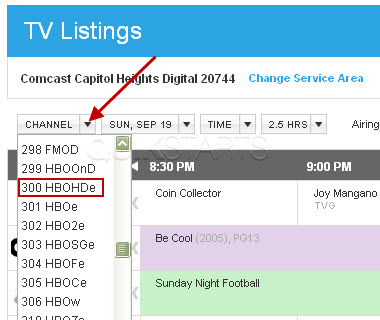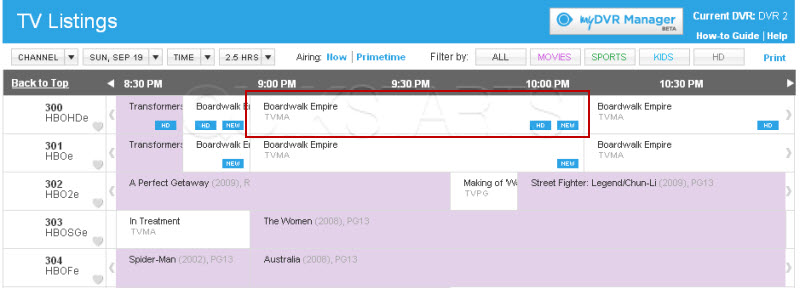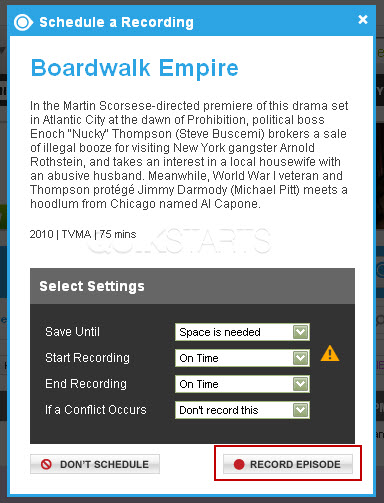This guide is part of the Comcast series
1.
Adjust your settings with comcast PC caller id
2. Auto launch caller id when the computers starts
3. Have Comcast caller id play a sound during a call
4. How to activate a comcast DVR converter
5. How to activate my dvr manager for comcast
6. How to install Comcast caller id on a computer
7. How to opt out of the Comcast Public WiFi Hotspot
8. How to start comcast caller id on a computer
9. How to use Comcast caller id
10. How to use my dvr manager from comcast
2. Auto launch caller id when the computers starts
3. Have Comcast caller id play a sound during a call
4. How to activate a comcast DVR converter
5. How to activate my dvr manager for comcast
6. How to install Comcast caller id on a computer
7. How to opt out of the Comcast Public WiFi Hotspot
8. How to start comcast caller id on a computer
9. How to use Comcast caller id
10. How to use my dvr manager from comcast
Make: Comcast
Model / Product: My Dvr Manager
Version: Beta
Objective / Info: Schedule a recording for your comcast dvr through the web with my dvr manager. Be advised, you must have already activated my dvr. See the guide labeled "How to activate my dvr manager for comcast"
Model / Product: My Dvr Manager
Version: Beta
Objective / Info: Schedule a recording for your comcast dvr through the web with my dvr manager. Be advised, you must have already activated my dvr. See the guide labeled "How to activate my dvr manager for comcast"
1
Type http://www.fancast.com/tv-listings into your web browser and press enter.
Note :
Be advised, you must have already activated my dvr.
2
In this example, we will choose to record the 9 o'clock premiere of "Broadwalk Empire" on HBO. So select "HBOHDe" from the "Channel" dropdown.
6
My dvr manager should schedule the recording with your dvr. Note :Once recording begins, the dvr should have a red light in the top right hand corner on the front next to the channel / time.
7
Reference other guides on this topic at the links above this guide.comments powered by Disqus