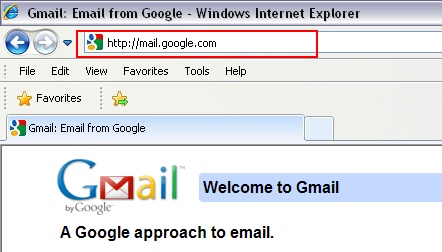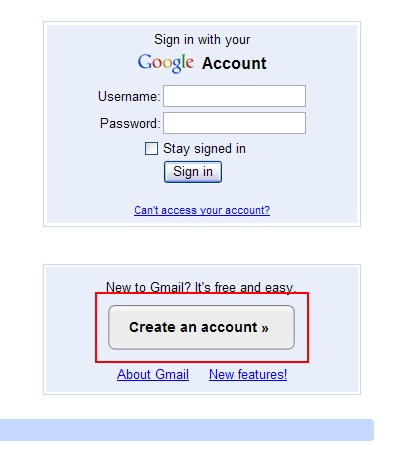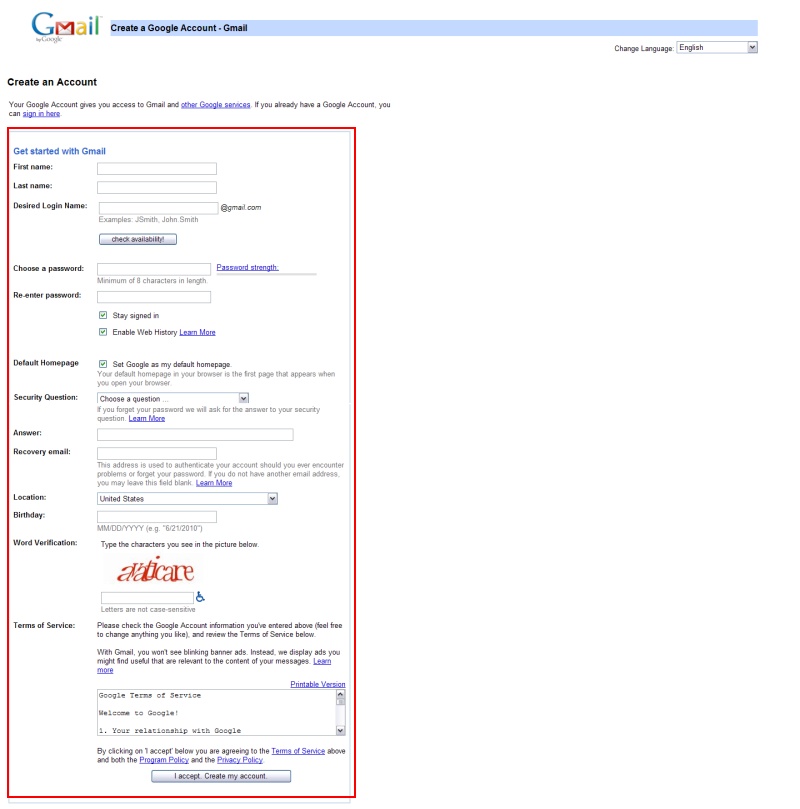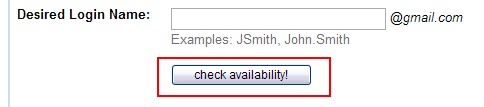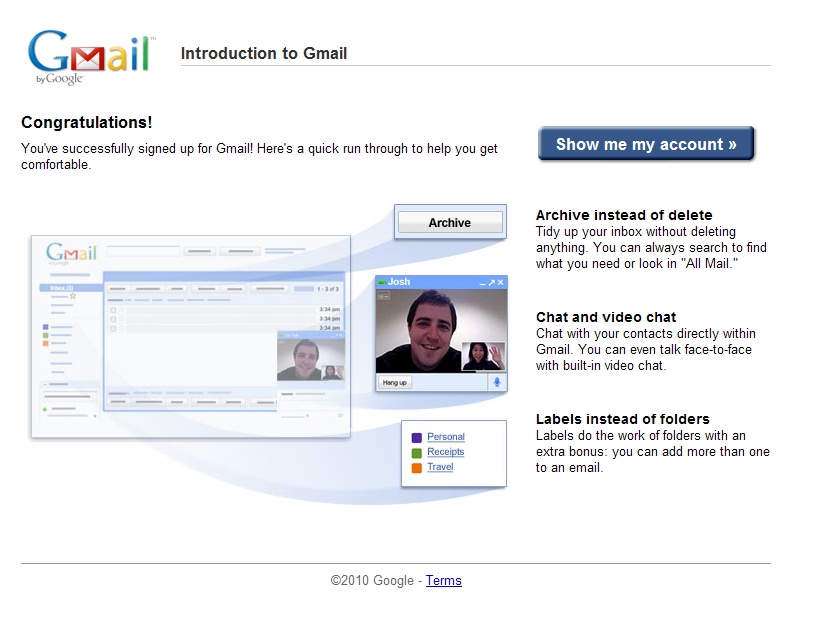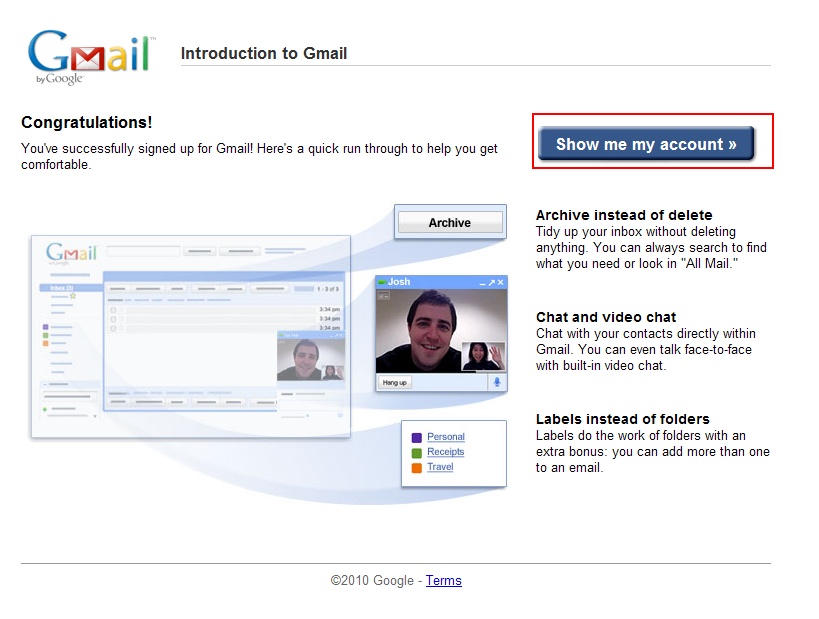This guide is part of the Gmail series
1.
Activate Gmail desktop notifications for Chrome
2. Drag and drop gmail attachments to your desktop
3. How to activate the priority inbox in gmail
4. How to add a link to an email using gmail
5. How to add an attachment in gmail
6. How to archive GMail
7. How to change your gmail theme
8. How to create folders in gmail
9. How to forward an email in GMail
10. How to print an email in GMail
2. Drag and drop gmail attachments to your desktop
3. How to activate the priority inbox in gmail
4. How to add a link to an email using gmail
5. How to add an attachment in gmail
6. How to archive GMail
7. How to change your gmail theme
8. How to create folders in gmail
9. How to forward an email in GMail
10. How to print an email in GMail
Make: Gmail
Model / Product: Gmail
Version: N/A
Objective / Info: Sign up for a Gmail account.
Model / Product: Gmail
Version: N/A
Objective / Info: Sign up for a Gmail account.
3
You will be asked to create a form containing several questions and request for data. E.g. password, name, etc. Complete this form. Note :
Not all of the steps will be address in this guide as they are self explanatory.
4
The third field is the "Desired Login Name: " Type in the name that you would like to use for your email address and press the "check availability!" button. If a name is not available, an error message will be returned notifiying you of such and some alternative names may be offered.
Note :
This should be your first step so that you don't get to the end of the form and find the name you want to use isn't available.
5
Scroll down a bit further and you should should see the following. "Stay signed in" means you will be logged into Gmail at all times unless you sign out. "Enable Web History" stores your search experience. You should click the "Learn More" link to educate yourself on this feature. And "Set Google as my default homepage" configures google.com as your browsers homepage.
6
The remaining items on the form should be self explanatory. Complete them and submit your application.7
When you complete the form with out errors and press the "" button. You should see the "Introduction to Gmail" page containing a welcome message.
comments powered by Disqus