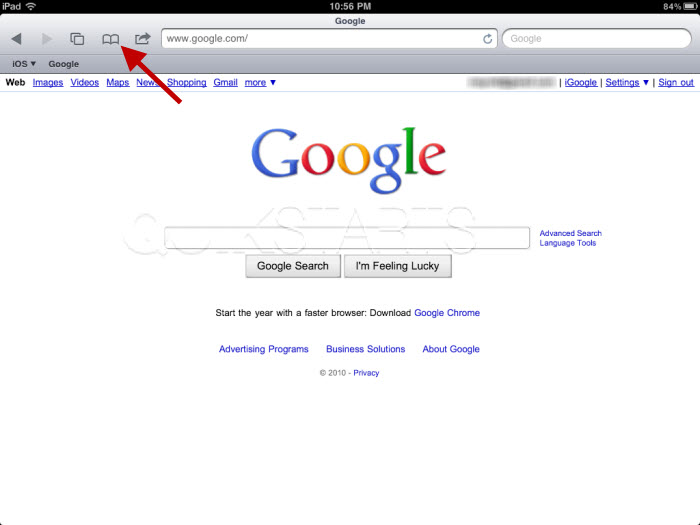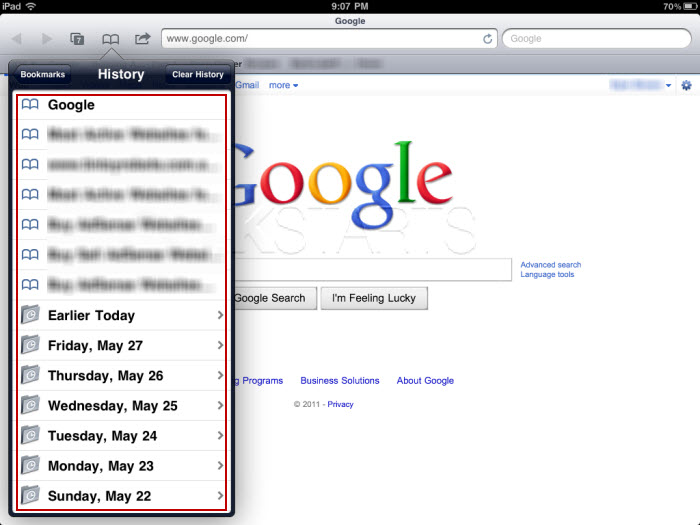This guide is part of the ipad series
1.
How to add a Facebook button to the Ipad desktop
2. How to add a keyboard on Ipad mini
3. How to add appts to Calendar on ipad mini
4. How to add folders to the iPad
5. How to adjust the brightness level on the ipad
6. How to change the ipad email signature
7. How to change wifi networks on an ipad
8. How to change your ipad wallpaper
9. How to check your ip address on the ipad over Wifi
10. How to check your ipad ios version
2. How to add a keyboard on Ipad mini
3. How to add appts to Calendar on ipad mini
4. How to add folders to the iPad
5. How to adjust the brightness level on the ipad
6. How to change the ipad email signature
7. How to change wifi networks on an ipad
8. How to change your ipad wallpaper
9. How to check your ip address on the ipad over Wifi
10. How to check your ipad ios version
Make: Apple
Model / Product: iPad
Version: 4.2
Objective / Info: Learn how to view your ipad search history.
Model / Product: iPad
Version: 4.2
Objective / Info: Learn how to view your ipad search history.
3
All of the website that were visited should show.
Note :
Sites viewed on the current day first, followed by previous dates.
4
This task should now be complete. If not, review and repeat the steps as needed. Submit any questions using the section at the bottom of this page.comments powered by Disqus