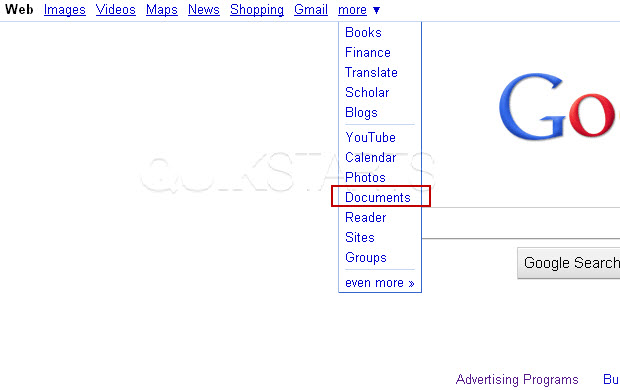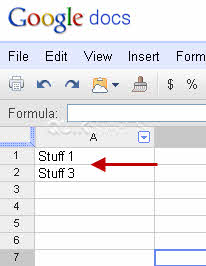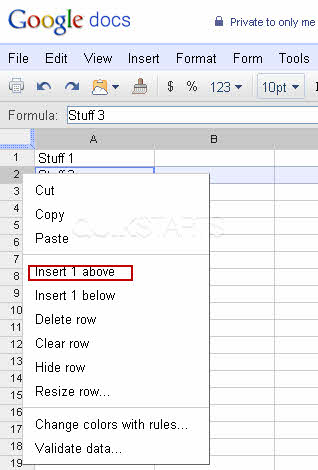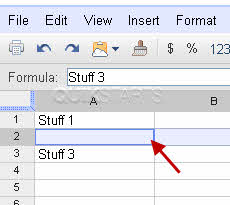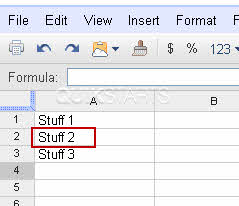This guide is part of the Google Docs series
1.
Auto fit column width in Google docs spreadsheets
2. Change a date in a Google doc spreadsheet cell
3. Change the hyperlink color in a docs document
4. Change the slide speed in Google Docs presentation
5. Convert Google docs spreadsheet into a PDF file
6. Convert Google docs spreadsheet into an Excel file
7. Freeze top row when scrolling in Google Docs
8. How to add a column to a google docs spreadsheet
9. How to add a URL to a Google doc document
10. How to add a URL to a Google doc spreadsheet
2. Change a date in a Google doc spreadsheet cell
3. Change the hyperlink color in a docs document
4. Change the slide speed in Google Docs presentation
5. Convert Google docs spreadsheet into a PDF file
6. Convert Google docs spreadsheet into an Excel file
7. Freeze top row when scrolling in Google Docs
8. How to add a column to a google docs spreadsheet
9. How to add a URL to a Google doc document
10. How to add a URL to a Google doc spreadsheet
Make: Google
Model / Product: Docs
Version: Spreadsheet
Objective / Info: Insert a row into a spreadsheet using Google Docs Spreadsheet application.
Model / Product: Docs
Version: Spreadsheet
Objective / Info: Insert a row into a spreadsheet using Google Docs Spreadsheet application.
1
Open Google Docs by visiting www.google.com and selecting the "more" link and the "Documents"
3
Right click on row 3 of the spreadsheet and select "Insert 1 above" Note :
Before you right click, make sure your mouse is placed on the row number to the far left side of the screen.
comments powered by Disqus