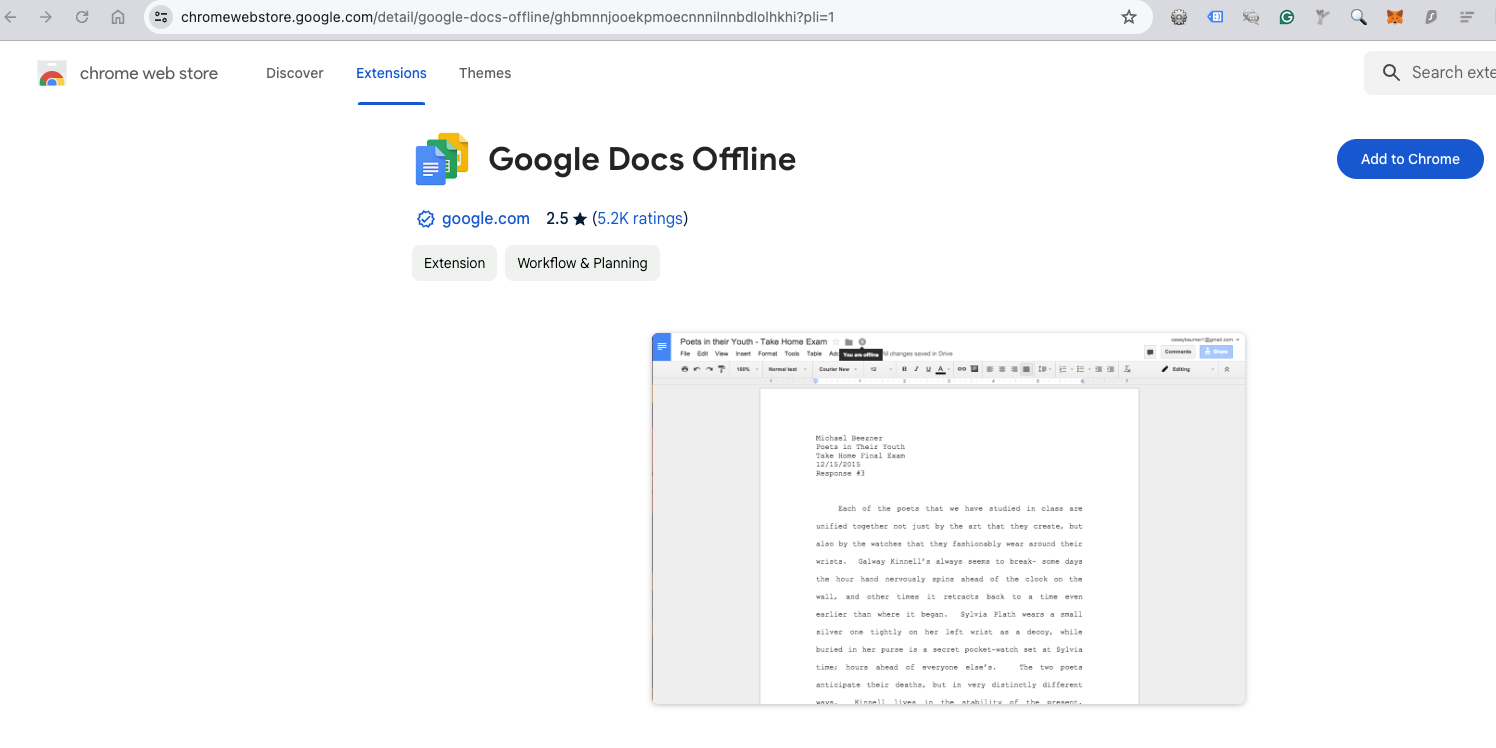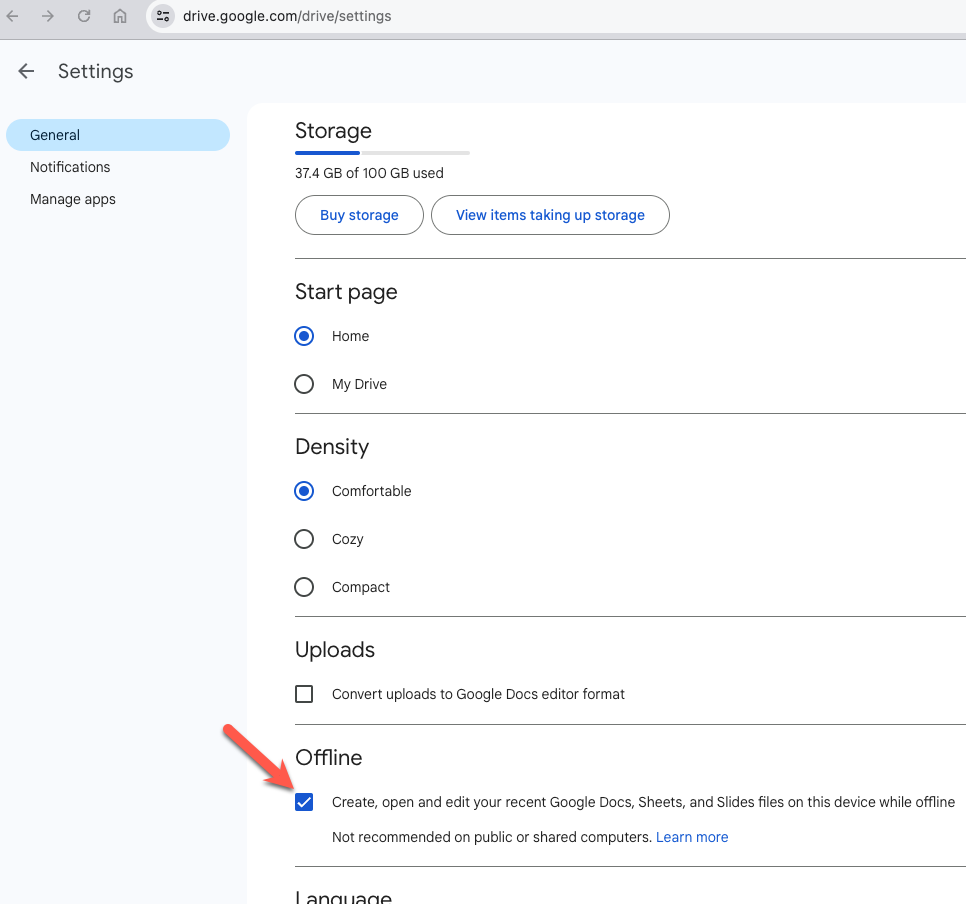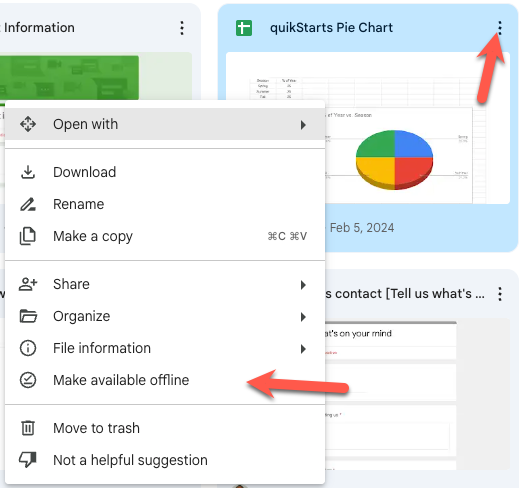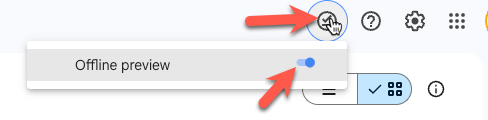This guide is part of the Google Docs series
1.
Auto fit column width in Google docs spreadsheets
2. Change a date in a Google doc spreadsheet cell
3. Change the hyperlink color in a docs document
4. Change the slide speed in Google Docs presentation
5. Convert Google docs spreadsheet into a PDF file
6. Convert Google docs spreadsheet into an Excel file
7. Freeze top row when scrolling in Google Docs
8. How to add a column to a google docs spreadsheet
9. How to add a URL to a Google doc document
10. How to add a URL to a Google doc spreadsheet
2. Change a date in a Google doc spreadsheet cell
3. Change the hyperlink color in a docs document
4. Change the slide speed in Google Docs presentation
5. Convert Google docs spreadsheet into a PDF file
6. Convert Google docs spreadsheet into an Excel file
7. Freeze top row when scrolling in Google Docs
8. How to add a column to a google docs spreadsheet
9. How to add a URL to a Google doc document
10. How to add a URL to a Google doc spreadsheet
Make: Google
Model / Product: Docs
Version: 2024
Objective / Info: Learn how to download Google Docs, Sheets, and slides and read or edit them offline. en.wikipedia.org
Model / Product: Docs
Version: 2024
Objective / Info: Learn how to download Google Docs, Sheets, and slides and read or edit them offline. en.wikipedia.org
1
While connected to the Internet, visit the Chrome Store and download the Google Docs Offline Chrome extension at https://chromewebstore.google.com/detail/google-docs-offline/ghbmnnjooekpmoecnnnilnnbdlolhkhi?pli=1
2
After installing the extension, visit https://drive.google.com/drive/settings and tick the checkbox "Create, open and edit your recent Google Docs, Sheets, and Slides files..."
Note :
Not recommended on public or shared computers
3
Visit https://drive.google.com/drive/home and locate the document that you want to make available offline and right-click on it.
4
In the upper right-hand corner of the page, click the circle with the checkmark icon which opens another menu then select the slide button so that it is too the right.
Note :
Only items in Google Drive that are not available of offline access will become greyed out.
5
You are now in a state to edit or manage the document offline (without internet access). Note :Any changes to the document that are made will update once the computer is brought back online.
6
This concludes this guide. Note :If you are using Google Drive for Desktop (https://support.google.com/drive/answer/10838124?hl=en), the files marked as offline ready are also available there.
comments powered by Disqus